I have had various people asking me over the last 9 months what I would recommend when it comes to SSO. Would I use a multi-site configuration, maybe even an HA configuration or would I go for the Basic configuration? What about when I have multiple vCenter Server instances, would I share the SSO instance between these or deploy multiple SSO instances? All very valid questions I would say. I have kept my head low intentionally the last year to be honest, but after reading this excellent blog post by Josh Odgers where he posted an awesome architectural decision flow chart I figured it was time voice my opinion. Just look at this impression of the flow chart (for full resolution visit Josh’s website):
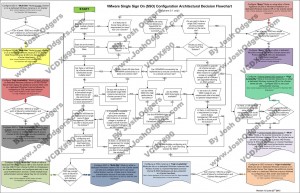
Complex? Yes I agree, probably too complex for most people. Difficult to digest, and that is not due to Josh’s diagramming skills. SSO has various deployment models (multi site, HA, basic), and then there is the option to deploy it centralized or localized as well. On top of that there is also the option to protect it using Heartbeat. Now you can probably understand why the flow diagram ended up looking complex. Many different options but what makes sense?
Justin King already mentioned this in his blog series on SSO (part 1, 2, 3, 4) as a suggestion, but lets drive it home! Although it might seem like it defeats the purpose I would recommend the following in almost every single scenario one can imagine: Basic SSO deployment, local to vCenter Server instance. Really, the KISS principle applies here. (Keep It Simple SSO!) Why do I recommend this? Well for the following simple reasons:
- SSO in HA mode does not make sense as clustering the SSO database is not supported, so although you just deployed an HA solution you still end up with a single point of failure!
- You could separate SSO from vCenter, but why would you create a dependency on network connection between the vCenter instance and the SSO instance? It is asking for trouble.
- A centralized SSO instance sounds like it make sense, but the problem here is that it requires all connecting vCenter instances to be on the same version. Yes indeed, this complicates your operational model. So go localized for now.
So is there a valid reason to deviate from this? Yes there is and it is called Linked Mode. Linked Mode “requires” SSO to be deployed in a “multi-site” configuration, this is probably one of the few reasons I would not follow the KISS principle when there is a requirement for linked-mode… personally I never use Linked Mode though, I find it confusing.
So there you have it, KISS!