This week I had a conversation with two of my colleagues who are part of the Global Platform Engineering team, Rory and Marilyn. I had spoken with them before on this topic, but at that point, they weren’t quite ready to go all out just yet, but now they are. Rory and Marilyn and their team developed this great platform for product experiences and PoCs, called TestDrive. The platform was initially launched for EUC, and is now being expanded to include other solutions like vSAN, NSX and PKS to name a few. Back in March of this year, they launched the vSAN experience as part of the Modernize Data Centers solution track.

My first question to them, of course, was: what is unique here? We have the VMware HoL for people externally and we internally have OneCloud (field) and Nimbus (dev), why would I use this? The answer was straightforward: TestDrive is the only place you can see VMware products in a real-world, high performance environment, as close as possible to how our customers would deploy. Everything is built on bare metal using VMware’s reference architecture and best practices, and the experience is fully configured and ready to go, you just jump in and start using it. This environment is hosted in the cloud (Softlayer) across all regions (US, EMEA, APJ) and there’s accompanying walkthrough guides to follow or you can also do some freewheeling. Of course, you can’t wipe the environment, so there are some constraints around what you can test.
Literally, hundreds of thousands of PoCs and experiences were conducted on this platform (200k experiences in FY18, 344k so far this year) What I liked most is the integration they provided with backend systems, as a VMware employee or VMware Partner you can sign up straight away and get a permanent SuperUser account. SuperUsers also have the ability to directly invite customers to TestDrive themselves! After you, for instance, demonstrated something to a customer you can simply give them access to the same environment by inviting them from the TD portal (https://kb.vmtestdrive.com/hc/en-us/articles/360001449574-Inviting-Your-Customers-to-TestDrive)
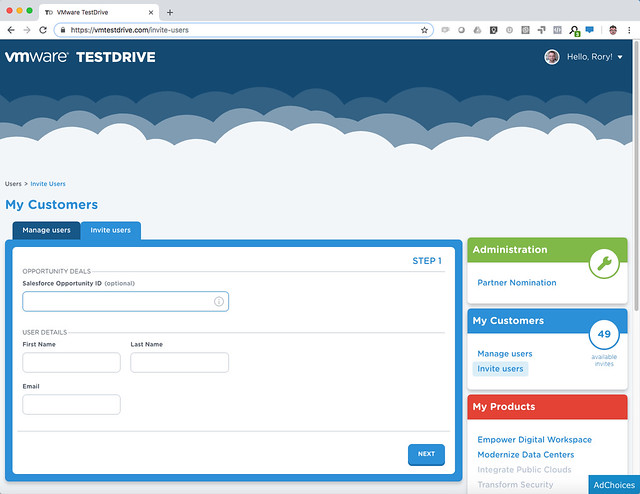
What they end up testing is then tracked as well, so as a partner or VMware employee you can keep track and follow up when required.
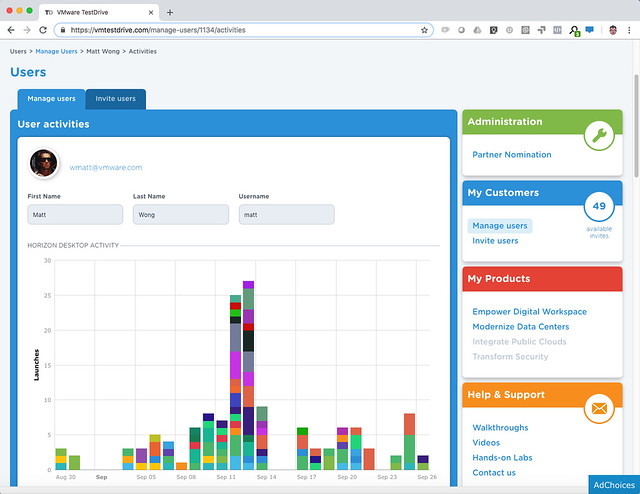
For Partners to sign up you need to be accredited with the VTSP HCI competency, available at no cost from VMware Partner Central. Simply log in, navigate to Partner University to subscribe to the Hyper-Converged Infrastructure accreditation training.
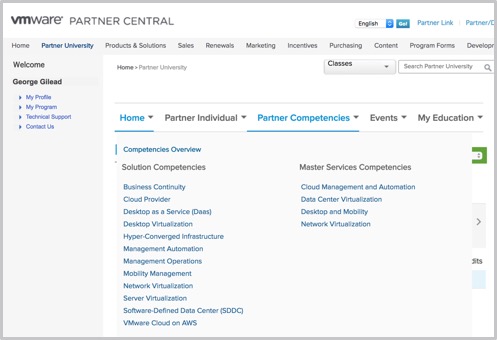
Rory and Marilyn reached out to me to look at the vSAN experience specifically. This hosted experience allows you to walkthrough a live vSAN environment, running active workloads. In the TestDrive environment, vSAN is hosting a combination of Horizon Desktops as well as VMs running HCIBench. Using both vSAN Health and Performance Service and vROps, the live vSAN environment allows you to see and measure the IOPs and latency in real time. They also have VROps available in the environment, so you can also see the stats in there, and the integration there is. Right now they are running vSphere and vSAN 6.7, but soon they will upgrade to 6.7 U1, when available. Note, this is not nested, these are bare-metal ALL-FLASH systems! Check out this walkthrough guide for a step by step of what’s available for vSAN, https://kb.vmtestdrive.com/hc/en-us/articles/360001304973-Introduction-to-vSAN-with-vCenter-and-vROps
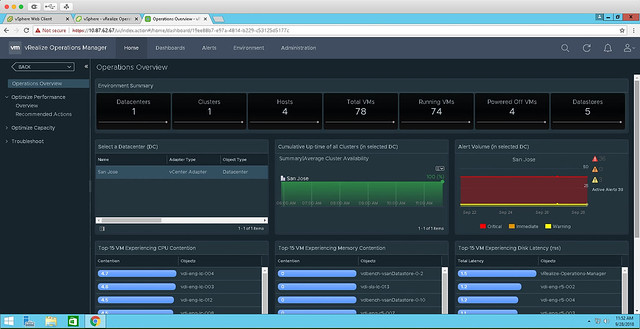
How do you access it? Well if you are a VMware Employee or Partner simply sign up straight from https://vmtestdrive.com/ and dive in! If you are a reader, a VMware customer, and you are interested in testing this, well Rory and Marilyn were so kind to give me my own Invitation Code: DUNCANYB which gives all of you access. Simply go to: https://vmtestdrive.com/ click Getting Started, put in your email and use invitation code DUNCANYB to get 30 days access, or use this custom link with the invititation code included: http://bit.ly/dybvsan