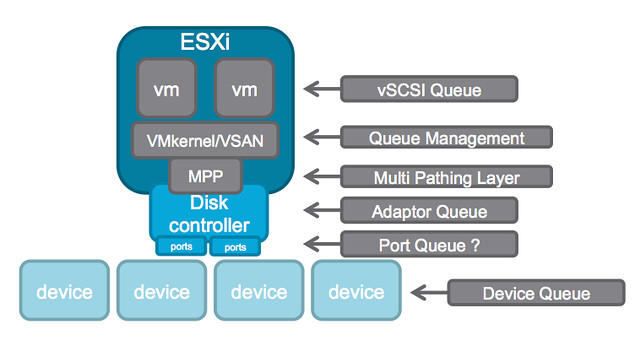Today I was answering some questions on the VMTN forums and one of the questions was around the quality of components in some of the all flash / hybrid arrays. This person kept coming back to the type of flash used (eMLC vs MLC, SATA vs NL-SAS vs SAS). One of the comments he made was the following:
I talked to Pure Storage but they want $$$ for 11TB of consumer grade MLC.
I am guessing he did a quick search on the internet, found a price for some SSDs and multiplied it and figured that Pure Storage was asking way too much… And even compared to some more traditional arrays filled with SSD they could sound more expensive. I guess this also applies to other solutions, so I am not calling out Pure Storage here.One thing some people seem to forget is that when it comes to these new storage architectures is that they are build with flash in mind.
 What does that mean? Well everyone has heard all of the horror stories around consumer grade flash wearing out extremely fast and blowing up in your face. Well fortunately that is only true to a certain extent as some consumer grade SSDs easily reach 1PB of writes these days. On top of that there are a couple of things I think you should know and consider before making statements like these or be influenced by a sales team who says “well we offer SLC versus MLC so we are better than them”.
What does that mean? Well everyone has heard all of the horror stories around consumer grade flash wearing out extremely fast and blowing up in your face. Well fortunately that is only true to a certain extent as some consumer grade SSDs easily reach 1PB of writes these days. On top of that there are a couple of things I think you should know and consider before making statements like these or be influenced by a sales team who says “well we offer SLC versus MLC so we are better than them”.
For instance (As Pure Storage lists on their website), there are many more MLC drives shipped than any other type at this point. Which means that it has been tested inside out by consumers, who can break devices in many more ways than you or your QA team can? Right, the consumer! More importantly if you ask me, ALL of these new storage architectures have in-depth knowledge of the type of flash they are using. That is how their system was architected! They know how to leverage flash, they know how to write to flash, they know how to avoid fast wear out. They developed an architecture which was not only designed but also highly optimized for flash… This is what you pay for. You pay for the “total package” which means the whole solution, not just those flash devices that are leveraged. The flash devices are a part of the solution, and just a relatively small part if you ask me. You pay for total capacity with low latency and functionality like deduplication, compression and replication (in some cases). You pay for the ease of deployment and management (operational efficiency), meaning you get to spent your time on stuff that matters to your customer… their applications.
You can summarize all of it in a single sentence: the physical components used in all of these solutions are just a small part of the solution, whenever someone tries to sell you the “hardware” that is when you need to be worried!