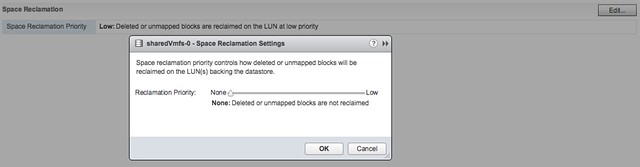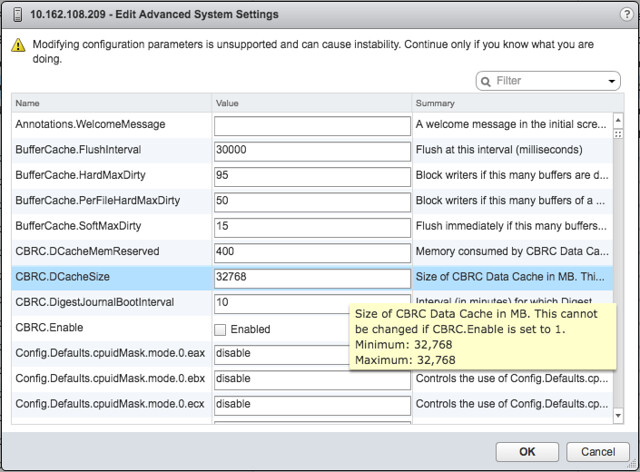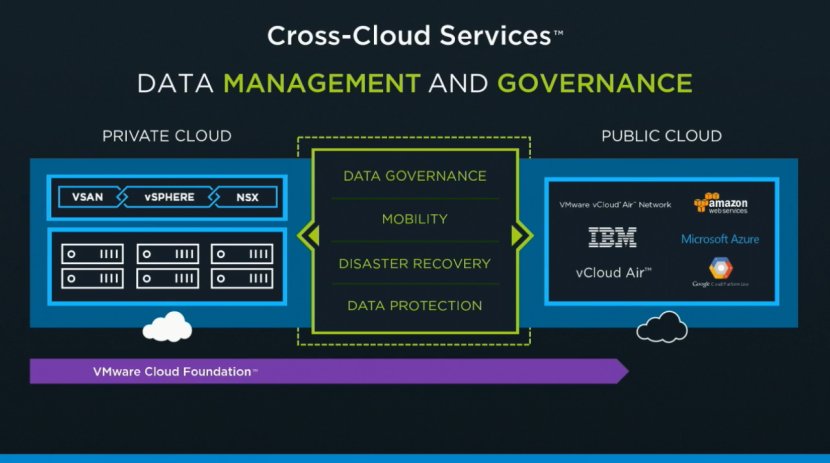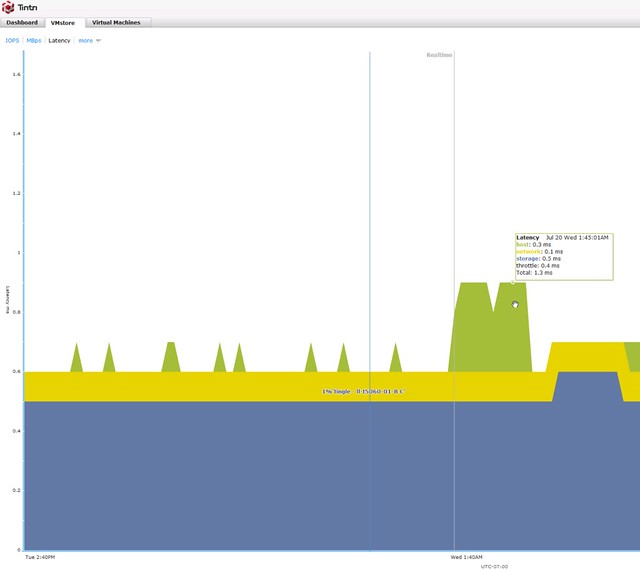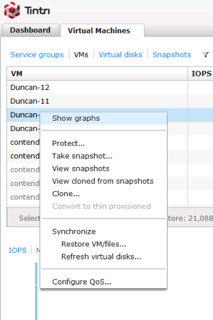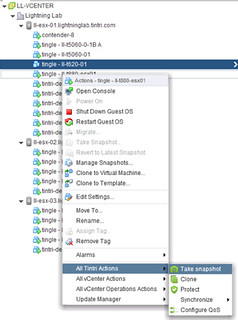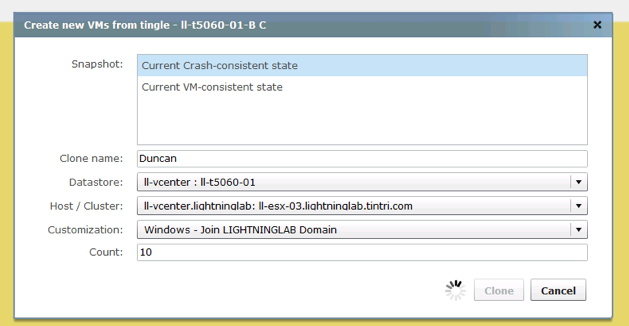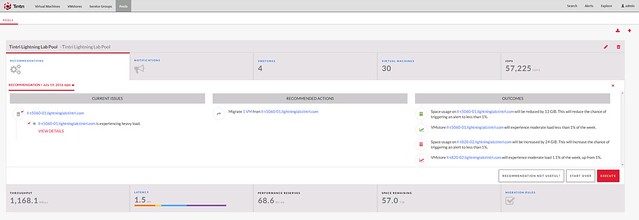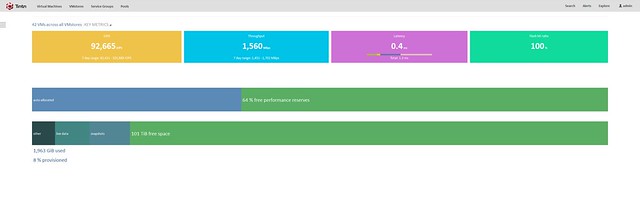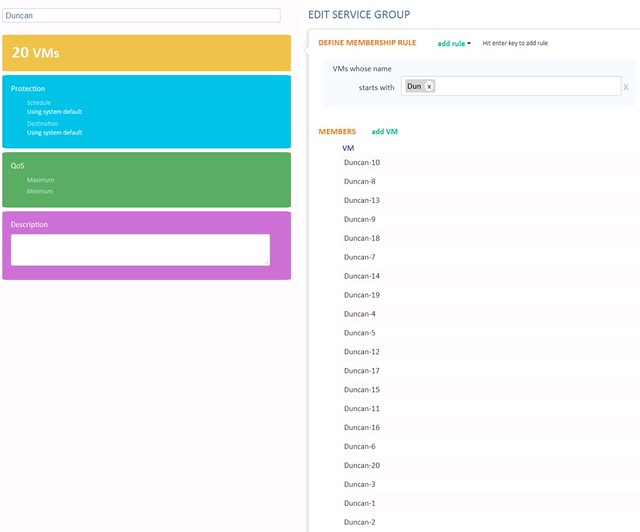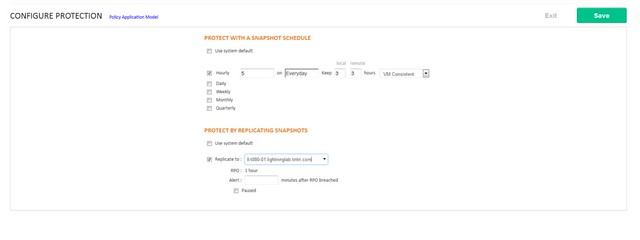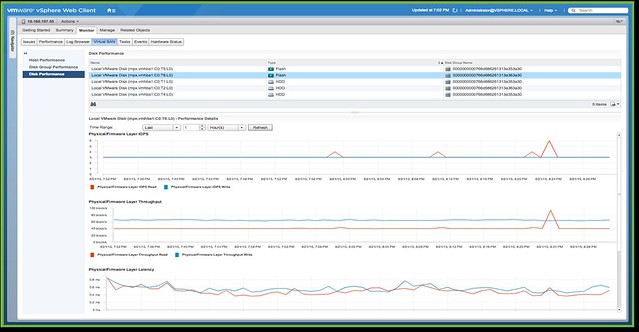And here’s the next paper I updated. This time it is the iSCSI storage best practices for vSphere. It seems that we have now overhauled most of the core storage white papers. You can find them all under core storage on storagehub.vmware.com, but for your convenience I will post the iSCSI links below here as well:
- Best Practices For Running VMware vSphere On iSCSI (web based reading)
- Best Practices For Running VMware vSphere On iSCSI (pdf download)
One thing I want to point out, as it is a significant change compared to the last version of the paper is the following: In the past vSphere did not support IPSec so for the longest time this was also not supported for iSCSI as a result. When reviewing all available material I noticed that although vSphere now supports IPSec with IPv6 only there was no statement around iSCSI.
So what does that mean for iSCSI? Well, it is supported as of vSphere 6.0 to have IPSec enabled on the vSphere Software iSCSI implementation, but only for IPv6 implementations and not for IPv4! Note however, that there’s no data on the potential performance impact, and enabling IPSec could (I should probably say “will” instead of “could”) introduce latency / overhead. In other words, if you want to enable this make sure to test the impact it has on your workload.