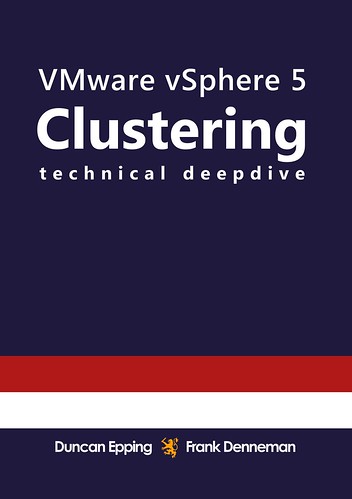Yes, here it is… the moment we’ve all been waiting for… vSphere 5.0. Finally announced today, and on top of that also new releases of vCD (1.5), SRM (5.0), vShield (5.0) and of course a new product called the vSphere Storage Appliance. Over the last months I have been working hard on collateral for this launch and soon it should be available. For me personally vSphere 5.0 is most definitely the launch that had the most impact ever. Not only did I work on some of the material that will be released, I also prepared roughly 20 blog articles which will be released over the upcoming weeks and lets not forget the vSphere 5.0 Clustering Tech Deepdive that we’ve released today. Crazy times indeed, but that’s not the topic of this article. Lets talk about vSphere 5.0 for a bit and why I am so excited about this release in particular. I could do a copy of past of the releasenotes, which I am certain many will do, but where’s the fun in that? Instead I am going to list some of the changes in vSphere 5.0 and mention why I feel these are important. I won’t go into much detail yet as that will more than likely happen in one of the upcoming articles.
I have picked 5 topics which I feel deserved to be called out and which are enormous!
- Storage DRS
- vSphere HA aka FDM
- Profile-Driven Storage
- vSphere Storage APIs
- Stateless
Storage DRS
This is near and dear to my heart. I have been involved with SDRS very closely over the last 8 months and provided a lot of feedback around the UI, some which has made it into this release. So what is Storage DRS and why do you need it? Storage DRS does for storage what DRS does for compute resources. Storage DRS allows you to aggregate storage resources (datastores) into a single object called a Datastore Cluster. This datastore cluster is the object you will need to manage from now on. SDRS will balance resources (aka virtual machines) within a datastore cluster. In other words, SDRS allows you to specify a latency and space utilization threshold and based on that it will make balancing recommendations. It can do this fully automated and that probably sounds very compelling to most of you, and it is. However I feel that the true strength of SDRS is Initial Placement. Some of you might recognize this, and some of you unfortunately won’t, but when I deployed virtual machines I would check all VMFS volumes first and identify those with the most available disk space and than check the average latency to make sure I wasn’t creating hot spots. That was a fairly cumbersome task to be honest and that is exactly what SDRS also solves. On top of that it offers things like “Datastore Maintenance Mode” and (Anti) Affinity Rules. Definitely a feature worth evaluating in my opinion and a feature which would justify an upgrade to Enterprise+ due to the reduction in operational effort and the possible problems/bottlenecks it can detect and help preventing.
vSphere HA aka FDM
This is one of those features that many take for granted. HA just works doesn’t it…. But all of us have seen some of the constraints that came with it like the max of 5 primary nodes. All of that has been solved with vSphere 5.0. vSphere HA has been rewritten from the ground up. Yes I do mean from the ground up, AAM is dead and FDM is introduced. FDM stands for Fault Domain Manager and is the name of the new agent. From a UI perspective not a lot has changed however, except for a couple things that appear to be minor but are major in my opinion like: Datastore Heartbeating and Admission Control Policies. Datastore Heartbeating allows HA to make a distinction between a host that is isolated and between a host that has failed. You might wonder why that is important, well in the past HA would try restarting VMs regardless of the state of the host and this causes some overhead and even problems in the past. That has now been solved. On top of that the Admission Control Policies were improved. The percentage based admission control policy allows you to specify a separate percentage for both CPU and memory. There’s much more under the covers that has changed though, no more primary/secondary node concept as stated but a master/slave concept with an automated election process. Anyway, too much details for now, will come back to that later.
Profile-Driven Storage
Profile-Driven Storage is the future. In an ideal world admins are maintaining massive spreadsheets detailing storage characteristics and VM storage requirements. This spreadsheet should be used during the provisioning and during the migration of VMs, but we all know that in many cases placement is either at random or “best of knowledge”. In both cases, and even when a spreadsheet/database is used, this leads to human error or a serious operational overhead. With vSphere 5.0 that is not necessary anymore as Profile-Driven Storage helps preventing these errors. Profile-Driven Storage, in the UI referred to as VM Storage Profile, allows you to create a profile with specific characteristics. This profile can simply be linked to a VM/VMDK and will allow you to do compliancy checks. Simple solution, but very effective and especially when combined with one of the new vSphere Storage APIs…
vSphere Storage APIs
Most of you have seen VAAI into action by now. We all know how it can help reducing the time to make a clone, deploy a template, create an eager zero thick disk and of course offload the locking mechanism. With 5.0 this has been expanded and enhanced. First and foremost, in my opinion, all primitives (features) are now T10 compliant. This means that every single storage vendor out there that adheres to the T10 standards can benefit from VAAI without the need to write their own plugin. On top of that a Thin Provisioning primitive is introduced which does two things: reclaim dead space and provide out-of-space info. Reclaim dead space useful in environments where thin provisioned LUNs are used and VMs are often deleted. This will allow the array to reclaim the blocks associated with the LUN when they are no longer in use. Out-of-space info, well I guess you know what that does… provide details around utilization on the backend (array) to the frontend (vCenter/ESXi) and allows for alarms etc. On top of that a brand new feature is introduced called vSphere Storage API for Storage Awareness aka VASA. VASA surfaces storage characteristics to vCenter. Basically it enables you to retrieve storage details from the “storage provider” and use this for Profile-Driven Storage, SDRS etc. Think about details like RAID level used, thin / thick, deduped, replication etc.
Stateless
Last but not least, support for Stateless. This allows you to run diskless setups and boot ESXi into memory over the network. vSphere 5.0 provides the Auto Deployment tool which allows you to manage stateless ESXi environments. The cool thing in my opinion about stateless ESXi, keep in mind that “state” is stored by Auto Deployment and vCenter, is that is makes the update process extremely easy. Instead of patching dozens of hosts you patch the main image and just reboot your host whenever you please. Is that agile or what?
Wrapping up
There’s much more of course to vSphere 5.0 than I have touched on today. However, I suspect that the whole blogosphere will be swamped with blog articles and as such there is no point in calling out every single cool detail as they will drown in a large amount of info floating around. These 5 are my personal favorites mainly because they reduce the amount of operational effort required to run a virtualized infrastructure. I cannot wait for the product to be available and hear all your responses!
** Disclaimer: This article contains references to the words master and/or slave. I recognize these as exclusionary words. The words are used in this article for consistency because it’s currently the words that appear in the software, in the UI, and in the log files. When the software is updated to remove the words, this article will be updated to be in alignment. **