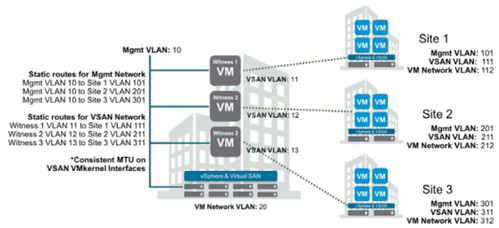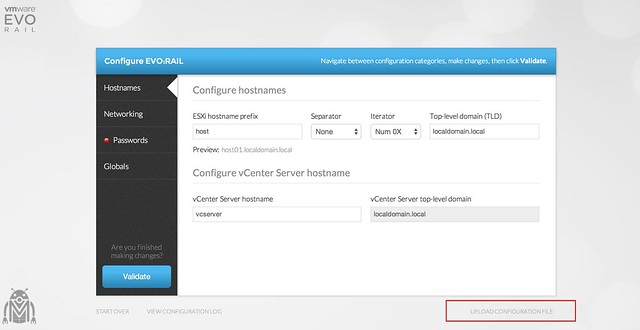A few weeks ago VMware announced Project nanoEDGE on their blog virtual blocks. I had a whole bunch of questions the following days from customers and partners interested in understanding what it is and what it does. I personally prefer to call project nanoEDGE “a recipe”. In the recipe, it states which configuration would be supported for both vSAN as well as vSphere. Lets be clear, this is not a tiny version of VxRail or VMware Cloud Foundation, this is a hardware recipe that should help customers to deploy tiny supported configurations to thousands of locations around the world.
Project nanoEDGE is a project by VMware principal system engineer Simon Richardson. The funny thing is that right around the time Simon started discussing this with customers to see if there would be interest in something like this, I had similar discussions within the vSAN organization. When Simon mentioned he was going to work on this project with support from the VMware OCTO organization I was thrilled. I personally believe there’s a huge market for this. I have had dozens of conversations over the years with customers who have 1000s of locations and are currently running single-node solutions. Many of those customers need to deliver new IT services to these locations and the requirements for those services have changed as well in terms of availability, which makes it a perfect play for vSAN and vSphere (with HA).
So first of all, what would nanoEDGE look like?

As you can see, these are tiny “desktop alike” boxes. These boxes are the Supermicro E300-9D and they come in various flavors. The recipe currently explains the solution as 2 full vSAN servers and 1 host which is used for the vSAN Witness for the 2 node configuration. Of course, you could also run the witness remotely, or even throw in a switch and go with a 3 node configuration. The important part here is that all used components are on both the vSphere as well as the vSAN compatibility guide! The benefit of using the 2-node approach is the fact that you can use cross-over cables between the vSAN hosts and avoid the cost of a 10GbE Switch as a result! So what is in the box? The bill of materials is currently as follows:
- 3x Supermicro E300-9D-8CN8TP
- The box comes with 4x 1GbE NIC Port and 2x 10GbE NIC Port
- 10GbE can be used for direct connect
- It has an Intel® Xeon® processor D-2146NT – 8 cores
- 6 x 64GB RAM
- 3 x PCIe Riser Card (RSC-RR1U-E8)
- 3 x PCIe M.2 NVMe Add on Card (AOC-SLG3-2M2)
- 3x Capacity Tier – Intel M.2 NVMe P4511 1TB
- 3x Cache Tier – Intel M.2 NVMe P4801 375GB
- 3x Supermicro SATADOM 64GB
- 1 x Managed 1GbE Switch
From a software point of view the paper lists they tested with 6.7 U2, but of course, if the hardware is on the VCG for 6.7 U3 than it will also be supported to run that configuration. Of course, the team also did some performance tests, and they showed some pretty compelling numbers (40.000+ read IOPS and close to 20.000 write IOPS), especially when you consider that these types of configurations would usually run 15-20 VMs in total. One thing I do want to add, the bill of materials lists M.2 form factor flash devices, this allows nanoEdge to avoid the use of the internal unsupported AHCI disk controller, this is key in the hardware configuration! Do note, that in order to fit two M.2 devices in this tiny box, you will need to also order the listed PCIe Riser Card and the M.2 NVMe add on card, William Lam has a nice article on this subject by the way.
There are many other options on the vSAN HCL for both caching as well as capacity, so if you prefer to use a different device, make sure it is listed here.
I would recommend reading the paper, and if you have an interest in this solution please reach out to your local VMware representative for more detail/help.