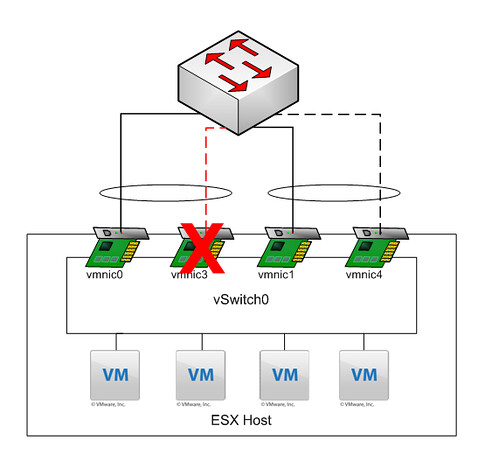I received a question a while back about DRS initiated VMotions. One of my customers wanted to know which metrics were used by DRS for deciding if a VM needs to be VMotioned to a different host or not. These metrics are:
Host CPU: Active (includes run and ready Mhz)
Host Memory: Active
Just a little something that’s nice to know I guess. I need to dive into the actual algorithm that is being used by DRS and if I can find some decent info and have some spare time on my hands I will definitely write an article about it.