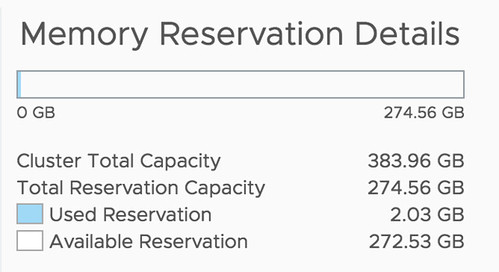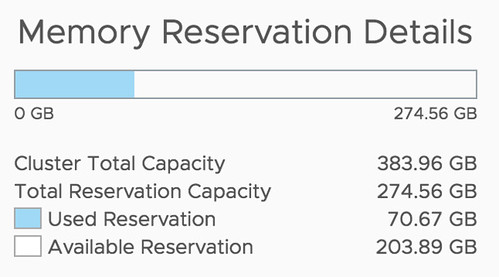Many asked us if the ebook would be made available for free again. Today I have the pleasure of announcing that Frank, Niels and I have worked once again with Rubrik and the VMUG organization to make the vSphere 6.7 Clustering Deep Dive book available for free! Yes, that is 0 USD / EURO, or whatever your currency is. As the book signing at VMworld was wildly popular, which resulted in the follow up discussion about the ebook.
Ready to up your vSphere game? Join us at #VMworld booth #P305 for a complimentary copy of @ClusterDeepDive + the chance to meet authors @DuncanYB @FrankDenneman @NHagoort! More info: https://t.co/0DQ7nI1wzX pic.twitter.com/7nIGEvjdBF
— Rubrik (@rubrikInc) November 2, 2018
You want a copy? All that we expect you to do is register on Rubrik’s website using your own email address. Anyway, register and start your download engines, pick up a fresh copy of the vSphere Clustering Deep Dive here!