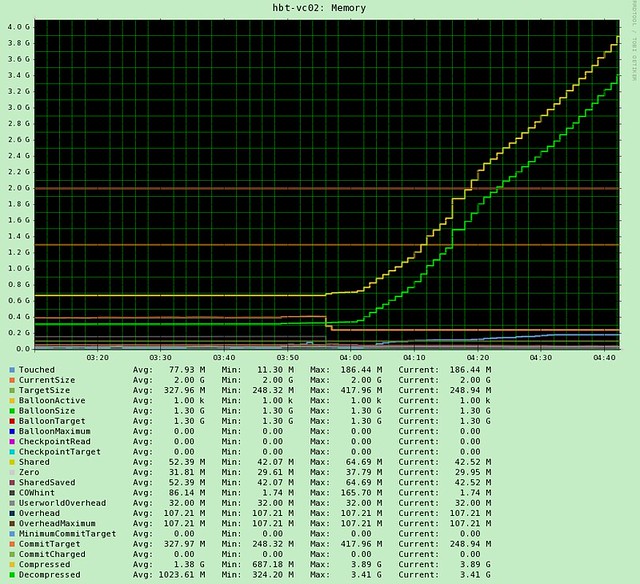This week I had a brief conversation with the folks from Runecast. I have been following them since day 1 and they have made a big impression on me from the start. During the conversation the Runecast folks shared with me that Runecast Analyzer 3.0 was going to be announced today and they gave a quick overview and demo of what would be announced and included in 3.0. They also quickly went over the functionality that was added the past year, some things which really were well adopted by customers were HIPAA and DISA-STIG compliance feature. Also Horizon support and security auto-remediation capabilities. Another thing that customers really appreciated were the upgradability simulations (beta feature), where Runecast validates your environment against the HCL.
Stan (Runecast CEO) also mentioned that this year Runecast signed up a customer with over 10k hosts, as you can imagine a lot of the work in the past 12 months was focused on scalability and performance at that level of scale. But that is not what today’s announcement is about, today Runecast is announcing 3.0. In 3.0 there are some great enhancements to the platform again. First of all, production-ready HCL Analysis for vSphere and vSAN. On top of that, the ESXi Upgrade Simulation is now GA, and the log analysis has been improved. Runecast is also introducing a new H5 Client plugin-in with new widgets and a dark theme! Just look at it below, you have got to love the dark theme!

But as I mentioned, there’s more to it than just the H5 Client Plugin, the HCL Analysis and the Upgrade Simulation are two key features if you ask me. During the demo, Stan showed me the below screen, and I think that by itself makes it worth testing out Runecast. It simply shows you in one overview if your environment is compliant to the HCL or not, and if it is not compliant, which combination of firmware and driver you should be using to make it compliant. In this example, the driver should be upgraded to 2.0.42. A very useful feature if you ask me. Note that this will work for both vSphere and vSAN and all components needed to run either of these.

Just as useful is the Upgrade Simulation by the way, are you considering upgrading? Make sure to run this first so you know if you will end up in a supported state or not?! And some of you may say that VMware has similar capabilities in their product, but the Runecast appliance doesn’t need to be connected to the internet at all times. You can regularly update the dataset and run these compliancy and upgrade checks (or any of the other checks) regularly offline. Especially for customers where internet access is challenging (dark sites) this is very helpful.
All in all, some very useful updates to an already very useful solution.