This week I had someone internally me asking about a situation where vCLS VMs (learn more about vSphere Cluster Service here.) were not powering on and an error was thrown stating “insufficient resources”. I had seen this issue before at some point and I knew it had something to do with the VM version and EVC. The details of the error messages seem to support that. The UI showed the following on the “power on virtual machine” task:
Insufficient resources
And then when you would look at the details of the error you could see the following:
The target host does not support the virtual machine's current hardware requirements.
Or you could see:
Feature 'MWAIT' was absent, but must be present.
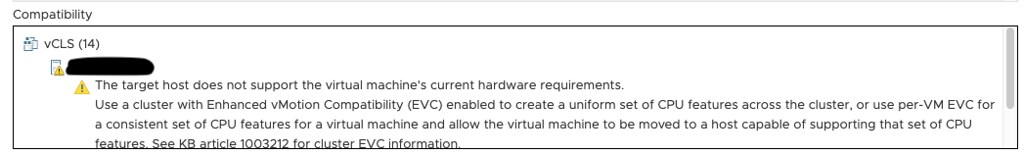
So how do you solve this problem? First of all, this could be two different problems. We solved it the following way, please note that the second option was just us fiddling around to get the VMs provisioned and powered-on, and this is not the official VMware procedure to get it working. I have reported this to the engineers to figure out why this happens, and to get it fixed. There are two options, please use Option 1, as this is a requirement for EVC and the recommended method when you see the “MWAIT” error:
Option 1:
Verify if “Monitor/MWAIT” is set to Enabled in the BIOS. If it is set to Disabled, then this is why the power-on fails. vCLS has per-VM EVC enabled on the VM.
If you can’t enable Monitor/MWAIT, then below is the procedure for disabling “per VM EVC” for the provisioned vCLS VMs.
Option 2:
- Upgrade the VM’s “Compatibility” version to at least “VM version 14” (right-click the VM)
- Click on the VM, click on the Configure tab and click on “VMware EVC”
- Click on “Edit” and click on “Yes” when you are informed to not make changes to the VM
- Disable “EVC”
- Repeat for the other vCLS VMs
I want to mention cosmin.gq, as it seems the issue (and resolution with regards to disabling EVC) was also reported on that blog, and considering they reported it in October already it only seems fair to mention them here also.
