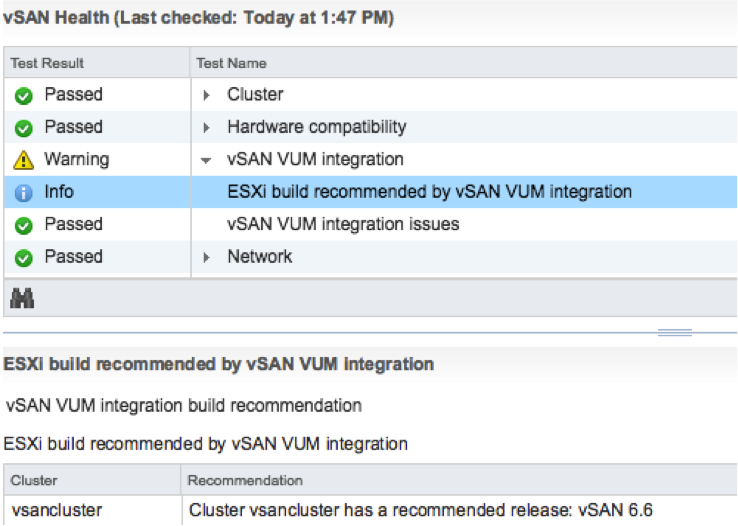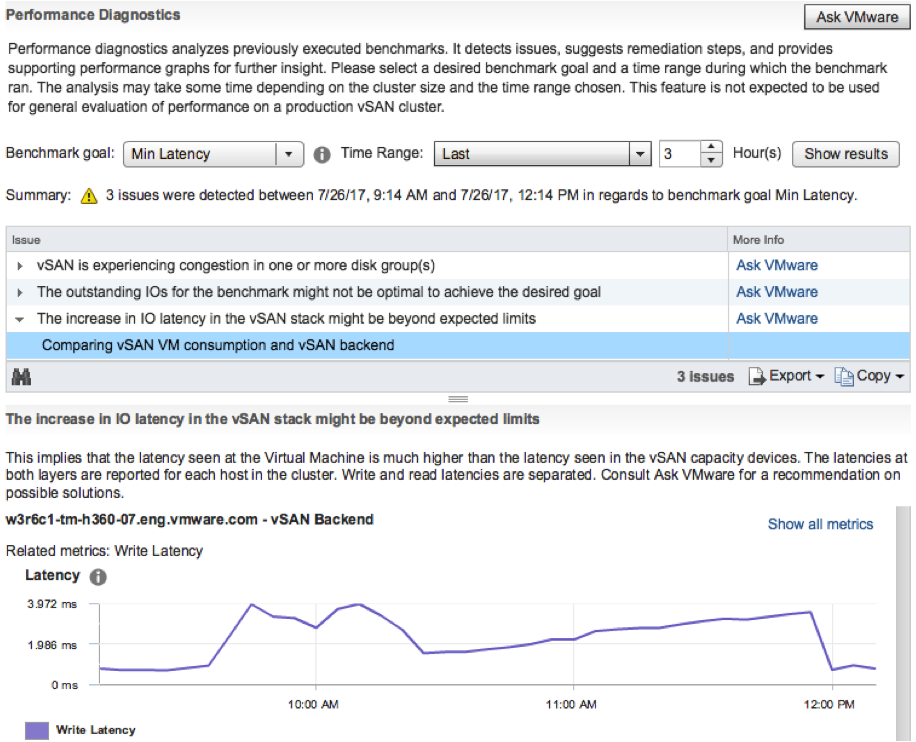I had this question a couple of times the past month so I figured I would write a quick post. The question that was asked is: Can I have an unbalanced stretched cluster? In other words: Can I have 6 hosts in Site A and 4 hosts in site B when using vSAN Stretched Cluster functionality? Some may refer to this as asymmetric or uneven. Either way, the number of hosts in the two locations differ.
Is this supported? In short: Yes.
The longer answer: Yes you can do this, this is fully supported but you will need to keep your selected PFTT (Primary Failures To Tolerate), SFTT (Secondary Failures To Tolerate) and FTM (Failure Tolerance Method) in to account. If PFTT=1 and SFTT=2 and FTM=Erasure Coding (RAID5/6) then the minimum number of hosts per site is 6. You could however have 10 hosts in Site A while having 6 hosts in Site B.
Some may wonder why anyone would want this, well you can imagine you are running workloads which do not need to be recovered in the case of a full site failure. If that is the case you could stick these to 1 site. (You can set PFTT=0 and SFTT=1, which would result in this scenario for that particular VM.)
That is the power of Policy Based Management and vSAN, extremely flexibility and on a per VM/VMDK basis!