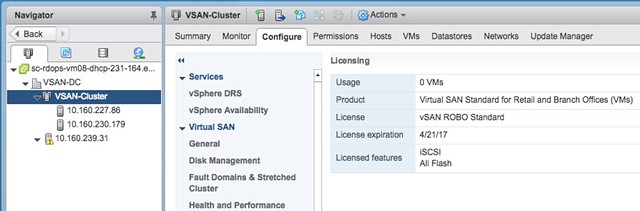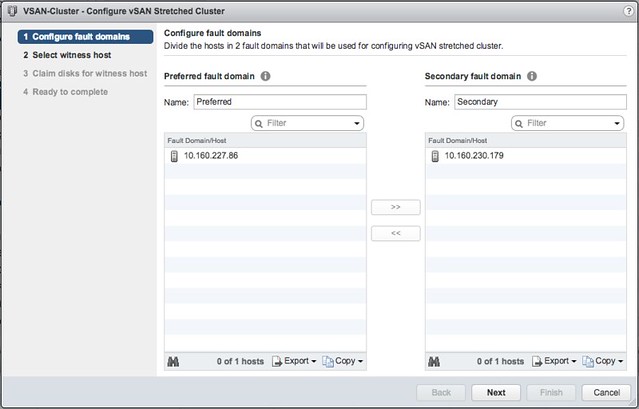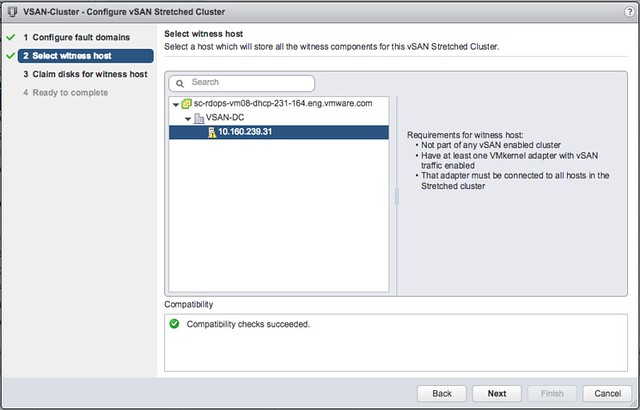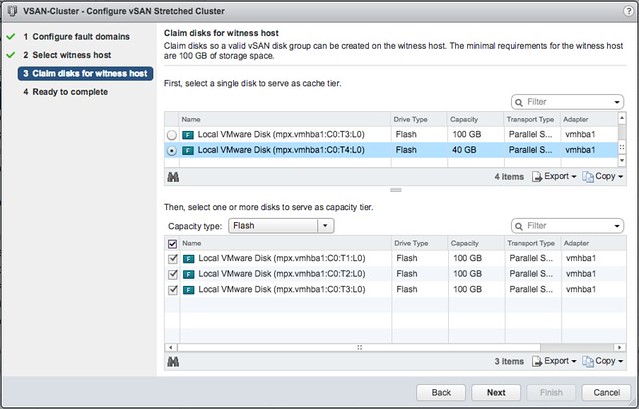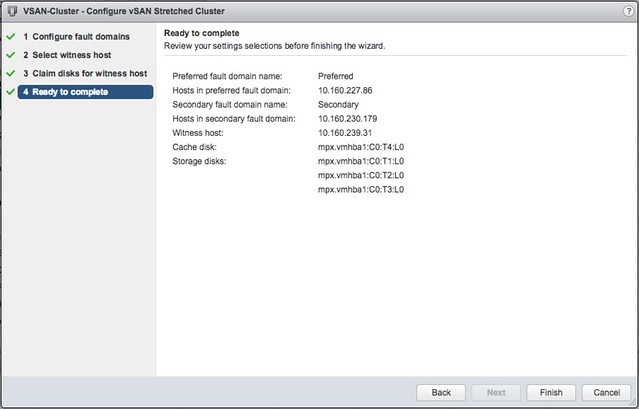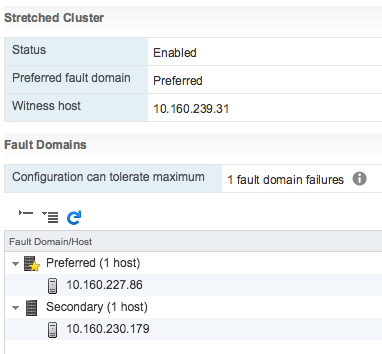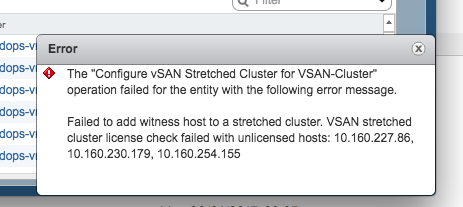Over the past couple of months I have had more and more discussions with customers and partners about VVols. It seems that Policy Based Management and the VVol granular capabilities are really starting to sink in, and more and more customers are starting to see the benefit of using vSphere as the management plane. The other option of course is pre-defining what is enabled on a datastore/LUN level and use spreadsheets and complex naming schemes to determine where a VM should land, far from optimal. I am not going to discuss the VVols basics at this point, if you need to know more about that simply do a search on VVol.
Over the past couple of months I have had more and more discussions with customers and partners about VVols. It seems that Policy Based Management and the VVol granular capabilities are really starting to sink in, and more and more customers are starting to see the benefit of using vSphere as the management plane. The other option of course is pre-defining what is enabled on a datastore/LUN level and use spreadsheets and complex naming schemes to determine where a VM should land, far from optimal. I am not going to discuss the VVols basics at this point, if you need to know more about that simply do a search on VVol.
When having these discussions a bunch of things typically come up, these all have to do with design and procurement considerations when it comes to VVol capable storage. VMware provided a framework, and API, and based on this each vendor has developed their own implementation. These vary from vendor to vendor, as not all storage systems are created equal. So what do you have to think about when designing a VVols environment or when you are procuring new VVol capable storage? Below you find a list of questions to ask, with a short explanation of why this may be important. I will try to add new questions and considerations when I come up with them.
- What level of software is needed for my storage system to support VVol?
In many cases, especially existing legacy storage systems, an upgrade is needed of the software to support VVols, ask:
- What does this upgrade entail?
- What is the risk?
When it is clear what you need to support VVols from a software point of view, ask:
- What are the constraints and limits?
- How many Protocol Endpoints can I have per storage system?
- Do you support all protocols? (FC, NFS, iSCSI etc)
- Is the IO proxied via the Protocol Endpoint? If it is, is their an impact with a large number of VMs?
- Some systems can make a distinction between traffic type and for normal IO will not go through the PE, which means you don’t hit any PE limitations (queue depth being one)
- How many Storage Pools can you have per storage system?
- In some cases (legacy storage systems) the storage pool equals an existing physical construct on the array, what is it and what is the impact of this?
- What kind of options do I select during the creation of the pool? Anything you select on a per Pool level means that when you change policy VVols may have to migrate to other pools, I prefer to avoid data movement. In some cases for instance “replication” is enabled on a storage pool level, I prefer to have this as a policy option
- In some cases (legacy storage systems) the storage pool equals an existing physical construct on the array, what is it and what is the impact of this?
- How many VVols can I have per storage system? (How many VMs do you have, and how many VVols do you expect to have per VM?)
- In some cases, usually legacy storage systems, the number of VVols per array is limited. I have seen as “low” as 2000, with 3 VVols per VM at a mininum (typical 5) you can imagine this restricts the number of VMs you can run on single storage system
- How many Protocol Endpoints can I have per storage system?
And then there is the control / management plane:
- How is the VASA (vSphere APIs for Storage Awareness) Provider implemented?
- There are two options here, either it comes as part of the storage system or it is provided as a virtual machine.
- Then as part of that there’s also the decision around the availability model of the VASA Provider:
- Is it a single instance?
- Active/Standby?
- Active/Active?
- Scale-out?
Note, as it stands today, in order to power-on a VM or create a VM the VASA Provider needs to be available. Hence the availability model is probably of importance, depending on the type of environment you are designing. Also, some prefer to avoid having it implemented on the storage system, as any update means touching the storage system. Others prefer to have it as part of the storage system as it removes the need to have a separate VM that needs to be managed and maintained.
Last but not least, policy capabilities:
- What is exposed through policy?
- Availability? (RAID type / number of copies of object)
- QoS?
- Reservations
- Limits
- Replication?
- Snapshot (scheduling)?
- Encryption?
- Application type?
- Thin provisioning?
I hope this helps having the conversation with your storage vendor, developing your design or guide the conversation during the procurement process. If anyone has additional considerations please leave a comment so I can add it to the list when applicable.
 VMware announced the Q4 earnings last night, one of the things I was most interested about was how vSAN did in Q4. Here is what was announced yesterday, for those interested in more detail
VMware announced the Q4 earnings last night, one of the things I was most interested about was how vSAN did in Q4. Here is what was announced yesterday, for those interested in more detail