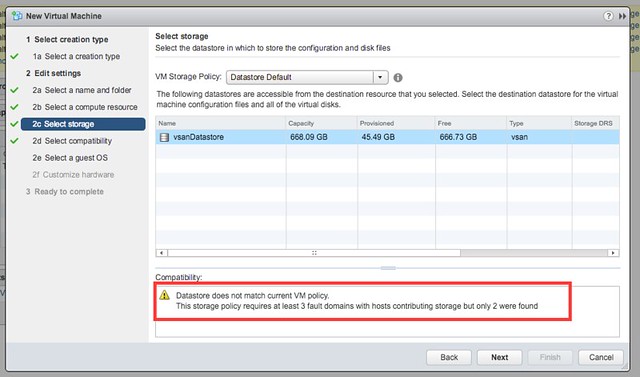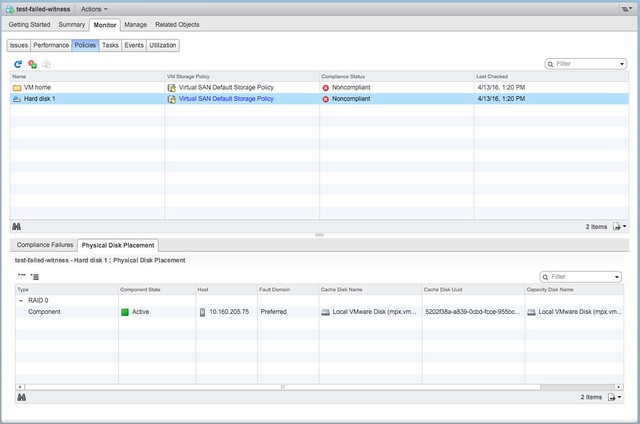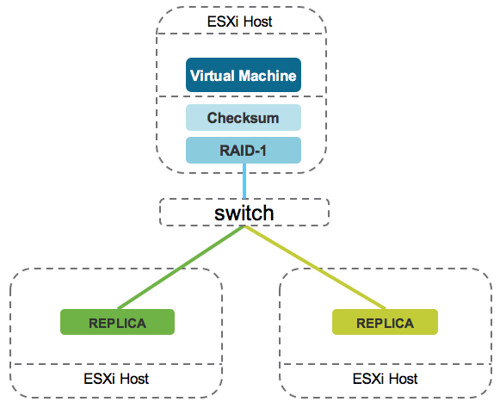Are you wondering how Virtual SAN is doing? The recent earnings announcement revealed that… Virtual SAN is doing GREAT! Over 3500 customers so far (21 months after the release!) and 200% Year over Year growth. I loved how Pat Gelsinger described Virtual SAN: “VMware’s simple enterprise grade native storage for vSphere”. It doesn’t get more accurate and to the point than that, and that is how people should look at it. vSphere native storage, it just works. Just a couple of things I wanted to grab from the earnings call (transcript here) that I think stood out with regards to VSAN:
and I – having been three years at EMC as a storage company, part of it is it just takes a while to get a storage product mature, right, and that – we have crossed the two-year cycle on VSAN now. The 6.2 release, as I would say, checks all the boxes with regard to key features, capabilities and so on, and we are, I’ll say right on schedule, right, we’re seeing the inflection point on that business, and the 6.2 release really hit the mark in the marketplace very well.
I’d say we’re clearly now seen as number one in a hyper-converged infrastructure space, and that software category we think is going to continue to really emerge as a powerful trend in the industry.
I think Zane mentioned a large financial services company. We had a large EMEA retailer, a large consumer goods manufacturer, a large equipment engines company, and each one of these is really demonstrating the power of the technology.
We also had good transactional bookings as well, so it wasn’t just in big deals but also transactional performance was good. So the channel participation is increasing here.
So we really left Q1 feeling really good about this area, and I’m quite bullish about its growth potential through the year and 2017 and beyond.
I think I don’t need to add anything other than… Go VSAN!