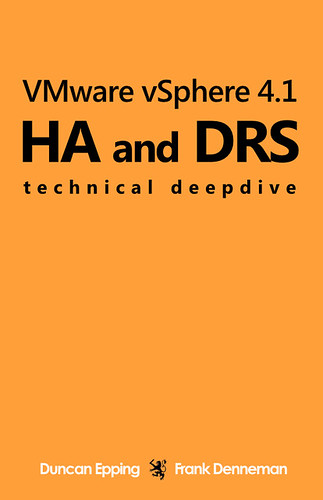Recently Dennis Zimmer, which most of you probably know of Icomasoft or from the books he authored, emailed me about a new tool his company was developing. I watched the video that is hosted on opvizor.com and must admit that it looks promising. Especially as most solutions today are reactive or semi-pro-active and opvizor is aiming to be pro-active.
opvizor identifies in advance when the virtualized IT infrastructure is lo osing on performance or might crash. Issues in VMware environments can be analyzed and corrected before they become dangerous. In addition, opvizor provides optimized logfiles and makes it possible to share the infrastructure data with internal and external partners, thus allowing more efficient problem solving. “Our goal is, that opvizor anticipates 60 percent of issues from system behavior.”
Now the tool just entered the Beta stage and opvizor is looking for people willing to give it a testdrive and willing to provide feedback! Funnily enough the tool kind of reminds me of a great tool we use internally to take vm-support files apart and analyze them. I can assure you that with the right amount of work / commitment this can turn into a really powerful tool to monitor / healthcheck your environment on a regular basis.