A few weeks ago I had a conversation with a customer about a large vSAN ESA 2-node deployment they were planning for. One of the questions they had was if they would have a 2-node configuration with nested fault domains if they would be able to tolerate a witness failure after one of the node had gone down. I tested this for a stretched cluster, but I hadn’t tested it with a 2-node configuration. Will we actually see the votes be re-calculated after a host failure, and will the VM remain up and running when the witness fails after the votes have been recalculated?
Let’s just test it, and look at RVC at what happens in each case. Let’s look at the healthy output first, then we will look at a host failure, followed by the witness failure:
Healthy
DOM Object: 71c32365-667e-0195-1521-0200ab157625
RAID_1
Concatenation
Component: 71c32365-b063-df99-2b04-0200ab157625
votes: 2, usage: 0.0 GB, proxy component: true
RAID_0
Component: 71c32365-f49e-e599-06aa-0200ab157625
votes: 1, usage: 0.0 GB, proxy component: true
Component: 71c32365-681e-e799-168d-0200ab157625
votes: 1, usage: 0.0 GB, proxy component: true
Component: 71c32365-06d3-e899-b3b2-0200ab157625
votes: 1, usage: 0.0 GB, proxy component: tru
Concatenation
Component: 71c32365-e0cb-ea99-9c44-0200ab157625
votes: 1, usage: 0.0 GB, proxy component: false
RAID_0
Component: 71c32365-6ac2-ee99-1f6d-0200ab157625
votes: 1, usage: 0.0 GB, proxy component: false
Component: 71c32365-e03f-f099-eb12-0200ab157625
votes: 1, usage: 0.0 GB, proxy component: false
Component: 71c32365-6ad0-f199-a021-0200ab157625
votes: 1, usage: 0.0 GB, proxy component: false
Witness: 71c32365-8c61-f399-48c9-0200ab157625
votes: 4, usage: 0.0 GB, proxy component: false
1 host down, as you can see the votes for the witness changed, of course the staste also changed from “active” to “absent”.
DOM Object: 71c32365-667e-0195-1521-0200ab157625
RAID_1
Concatenation (state: ABSENT (6)
Component: 71c32365-b063-df99-2b04-0200ab157625
votes: 1, proxy component: false
RAID_0
Component: 71c32365-f49e-e599-06aa-0200ab157625
votes: 1, proxy component: false
Component: 71c32365-681e-e799-168d-0200ab157625
votes: 1, proxy component: false
Component: 71c32365-06d3-e899-b3b2-0200ab157625
votes: 1, proxy component: false
Concatenation
Component: 71c32365-e0cb-ea99-9c44-0200ab157625
votes: 2, usage: 0.0 GB, proxy component: false
RAID_0
Component: 71c32365-6ac2-ee99-1f6d-0200ab157625
votes: 1, usage: 0.0 GB, proxy component: false
Component: 71c32365-e03f-f099-eb12-0200ab157625
votes: 1, usage: 0.0 GB, proxy component: false
Component: 71c32365-6ad0-f199-a021-0200ab157625
votes: 1, usage: 0.0 GB, proxy component: false
Witness: 71c32365-8c61-f399-48c9-0200ab157625
votes: 1, usage: 0.0 GB, proxy component: false
And after I failed the witness, of course we had to check if the VM was still running and didn’t show up as inaccessible in the UI, and it did not. vSAN and the Witness Resilience feature worked as I expected it would work. (Yes, I double checked it through RVC as well, and the VM was “active”.)

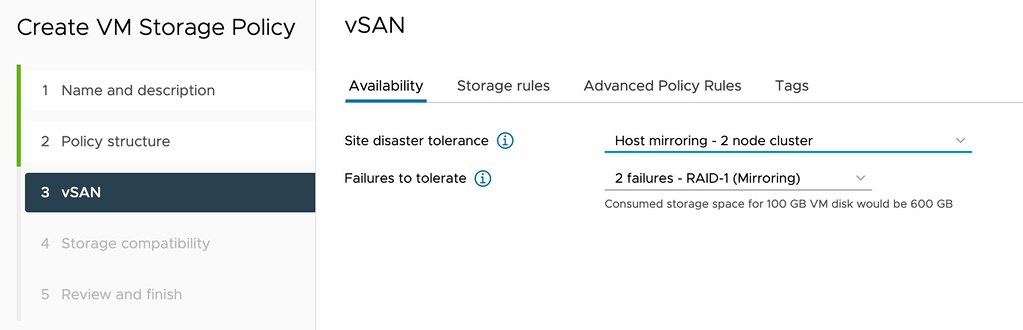
 I had this question last week around vSAN 2-node direct connect and whether using a crossover cable is still required to be used or if a regular CAT6 cable (CAT 5E works as well) can be used. I knew the answer and figured this would be documented somewhere, but it doesn’t appear to be. To be honest, many websites when talking about the need for crossover cables are blatantly wrong. And yes, I also spotted some incorrect recommendations in VMware’s own documentation, so I requested those entries to be updated. Just to be clear, with vSAN 2-Node Direct Connect, or vMotion, or any other service for that matter, you can use a regular CAT6 cable, combined with 10GbE (or faster) NICs, this gives you great performance without the cost of a 10GbE (or faster) switch. I can’t recall having seen a NIC in the past 10 years that does not have Auto MDI/MDI-X implemented, even though it was an optional feature in the 1000Base-T standard. In other words, there’s no need to buy a crossover cable, or make one, just use a regular cable.
I had this question last week around vSAN 2-node direct connect and whether using a crossover cable is still required to be used or if a regular CAT6 cable (CAT 5E works as well) can be used. I knew the answer and figured this would be documented somewhere, but it doesn’t appear to be. To be honest, many websites when talking about the need for crossover cables are blatantly wrong. And yes, I also spotted some incorrect recommendations in VMware’s own documentation, so I requested those entries to be updated. Just to be clear, with vSAN 2-Node Direct Connect, or vMotion, or any other service for that matter, you can use a regular CAT6 cable, combined with 10GbE (or faster) NICs, this gives you great performance without the cost of a 10GbE (or faster) switch. I can’t recall having seen a NIC in the past 10 years that does not have Auto MDI/MDI-X implemented, even though it was an optional feature in the 1000Base-T standard. In other words, there’s no need to buy a crossover cable, or make one, just use a regular cable.