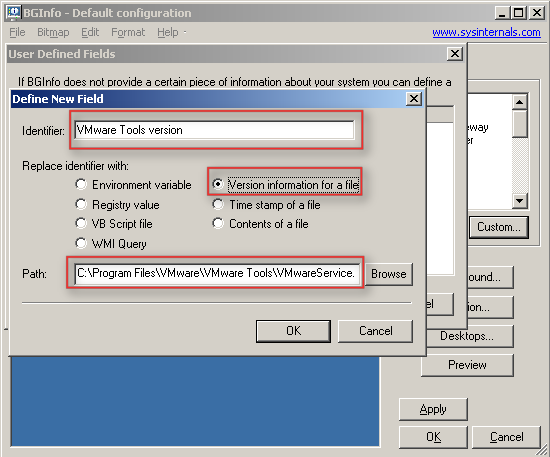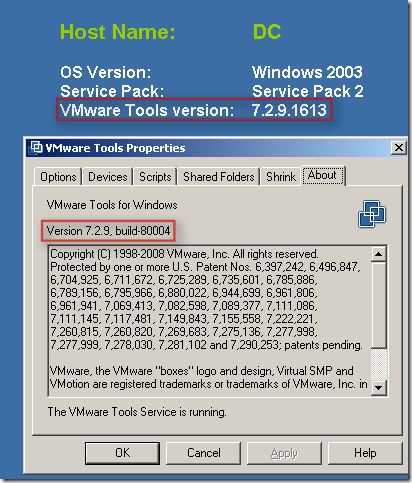One of my readers just emailed me the following, again thanks for this info which might me useful to any of you guys out there playing with VCB:
Today with the help of VMware Support I solved a strange problem.
With all my Solaris10-32Bit VM’ s I was getting an error, when I tried to backup them via VCB. Creating snapshot of the VM failed with “Creating a quiesced snapshot failed because the (user-supplied) custom pre-freeze script in the virtual machine exited with a non-zero return code”. But there doesn’t exists a pre or post script in all of the VMs.So as you know, no snapshot means no backup of this VM. I monitored the hostd of the host, where the VM is running. There I saw this messages: ” Could not run custom freeze/thaw operation: Insufficient permissions in guest operating system”.
VMware support told me, that there is a problem within the VMTools in the Solaris VM’s. They know about this problem (I didn’t find anything about this in the internet) and will solve it in a future patch.
For now, the only way is to use the “-Q 0” switch with the vcbmounter command. This way VCB will ignore any pre or post scripts.
Christoph P.
So in short, -Q 0 disregards any pre or post scripts. Thanks Christoph for contributing to my blog!