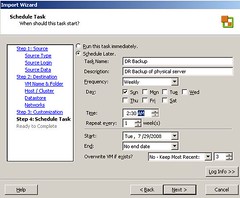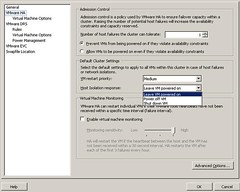There has always been much discussion about the VirtualCenter database if it was important enough to back it up. Most people agreed that the information that the database held was not important. A datacenter and cluster could be easily reconfigured and all other settings were saved on the host. HA wasn’t even using VirtualCenter, and DRS well a day without DRS is something most companies could afford.
VirtualCenter 2.5 already contained a feature called “Distributed Power Management”, with this feature the VirtualCenter database became more important but still one could easily do without it. But VMware just released VirtualCenter 2.5 Update 2. This update contains a new feature for HA. HA will get it’s IP info straight from VirtualCenter instead of the /etc/hosts file or DNS. With this info HA fills up /etc/FT_HOSTS. This all of a sudden makes the VirtualCenter database and the VirtualCenter server more important than ever.
I guess it’s time to start building the VirtualCenter server in a different way. Going virtual might be the best solution for having a highly available VirtualCenter server and database. But what about actually backing up the Database, via a maintenance plan or a backup engine. In time the VirtualCenter database will only get more important, especially when for instance DPM evolves. I can imagine DPM will detect trends and switch servers on and off accordingly.
Anyway, the only message I wanted to get out is start backing up that database!