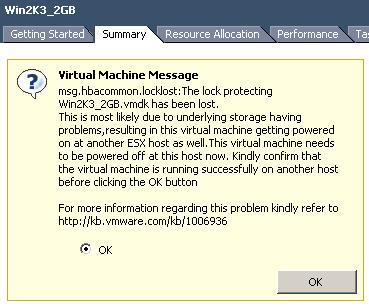Somehow I missed out on this excellent script/blog about diagramming your vmdk’s and associated snapshot trees for the Planet V12n Top 5 post I do for the VMTN Blog weekly.
Luc Dekens is one of the leading PowerCLI script gurus and created this amazing script that creates a diagram of the relationship between VMs, VMDKs and Snapshots. Now you might wonder what the use case would be when there is a one to one relationship like the following:

Many will understand the relationship when you have a single snapshot. But is that still the case when you have multiple snapshots running on multiple disks? Probably not, check this diagram to get an idea:

Great work Luc, and my apologies for not selecting it for the Planet V12n Top 5 as it definitely deserved a spot.