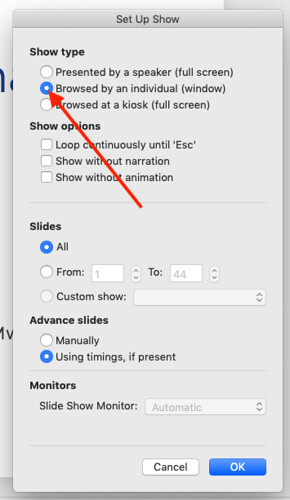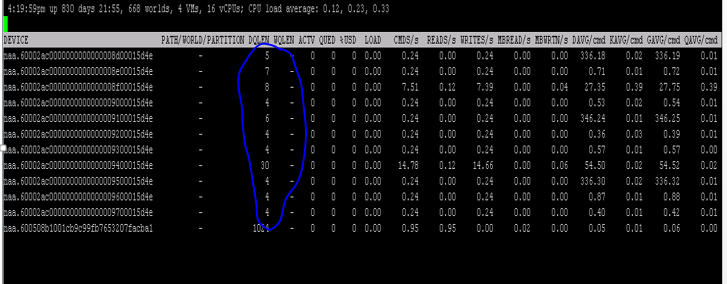William Lam and I have been organizing a “running” event at a VMware internal event called RADIO. RADIO is our yearly R&D Innovation Offsite and is usually held in San Francisco. What is this run? Well basically it started many years ago (7 or 8?) with a group of 4-5 runners meeting up at 6:00 AM to go for a run. The group organically grew the next year to about 7 or 8 and I figured I could potentially do something similar to the VMworld RUN I organized many years ago. So the year after we asked the RADIO team if we could have it listed on the agenda officially, they looked at us a bit strange as they didn’t expect anyone to wake up at 05:30 to go for a 5KM or 10KM run at 06:00 AM. I guess they forgot that many of us fly in from a different country, and as such are jetlagged and will be awake for hours by then. The first official run had 15-20 runners, followed by 25 the next year and it steadily grew. It wasn’t just William and I, of course, organizing this, we had folks like Chris Wolf, for instance, helping out.
The past two years we stepped up our game, as the numbers started growing, and we managed to get funding for running shirts and hats and started working with the event team to get it a bit more structured. Why? Well, when there are 75-80 people running in a city like San Francisco you need to stand out and you can’t just walk outside and run, things need to be a bit more structured. This year we had about 120 people joining on the run. VMware employees from different business units and different countries. A great way to meet people you normally wouldn’t meet, especially not in a setting like this. For instance, we had our Chief People Officer joining last year, we bumped into Michael Dell this year and of course our global field CTO Chris Wolf also joined again. But that is not the goal, the goal is to get to meet people you normally would not meet. I for instance also happened to run next to a developer who worked on VASA and we got to discuss an issue I was experiencing, which subsequently then got fixed. Pretty cool.
Anyway, I just wanted to share some pictures of the run, as it may get you thinking about organizing something like this as well for a company event! It is fun and worth the effort! If you participated and are reading this, thanks for joining, hope to see you next year! And of course, everyone who helped to organize, thanks!