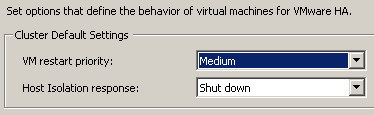We are proud to officially announce the VMworld 2009 – Ask the Experts Panel Session. This session will feature virtualization experts Rick Scherer, Scott Lowe, Duncan Epping, Chad Sakac and Tom Howarth answering your questions on virtual infrastructure design. In the next week or so we will be posting sections on our blog sites for you to submit questions for review during the session, so stay tuned!
Session ID: TA2259
Session Title: Ask the Experts – Virtualization Design
Track: Technology and Architecture
Abstract: Are you running a virtual environment and experiencing some problems? Are you planning an upgrade from VI3 to vSphere 4 and have some questions about the infrastructure architecture changes required? Do you have a virtual infrastructure design and want it blessed by the experts? Come join us for a one hour panel session where your questions are the topic of discussion! Join the Virtualization Experts; Rick Scherer from VMwareTips.com, Scott Lowe author of Mastering vSphere 4, Duncan Epping from VMware, Chad Sakac from EMC and Tom Howarth from planetVM.net as they answer your questions on virtualization design.
I shamelessly copied this from vmwaretips.com… But I don’t think Rick will mind the extra promotion for this session!