Last few weeks I had this question at least three times, surprisingly as I thought it wasn’t too difficult to find. The question was if my vCenter Server has no connection to the internet, where do I download the vSAN File Service OVA file that I can use to setup vSAN File Service manually? The UI provides the option to manually load it, but doesn’t provide a pointer to the location on the website where you can download it.
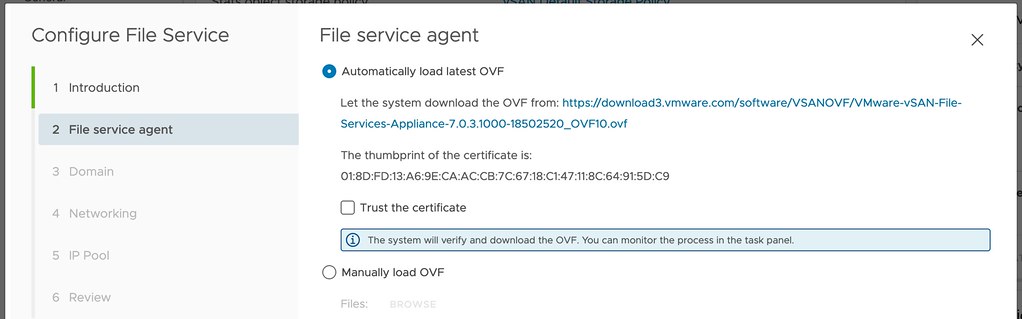
And actually, it is fairly simple, you go to vmware.com/downloads. You pick “VMware vSAN” as the product, then click on the “Drivers & Tools” tab, and then unfold “VMware vSAN Tools, Plug-ins and Appliances” and you should see the OVAs listed for the various versions. After you download the OVA, you can simply upload it from your desktop via the vCenter Server UI and continue the configuration of vSAN File Service.