Warning before the post, I don’t have a good solution for you unfortunately at this time. One of the things I have been testing during my Take 3 is to have multiple head-mounted displays (VR goggles) on the same network connecting to multiple VMs. With ALVR this is pretty easy to do as the ALVR interface allows you to select the head-mounted display (HMD) you want to connect with as shown below. Very easy to use, and it allows you to always connect to the same head-mounted display as there’s an “auto-reconnect” option as well. (Which wasn’t always consistently reconnecting in my testing, unfortunately.)
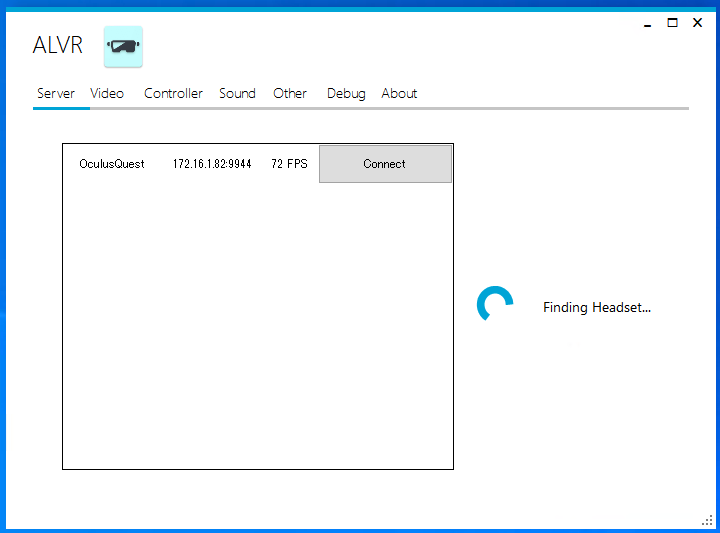
I figured AMD would offer something similar, and it appears they do. After installing the AMD Radeon Pro software I couldn’t find the option that was described on Github. In the Radeon Pro software there’s no “devices” tab. Then I noticed that this is, unfortunately, only available for Adrenalin 2020, which is different then Radeon Pro software. So it seems that this functionality hasn’t been ported yet.
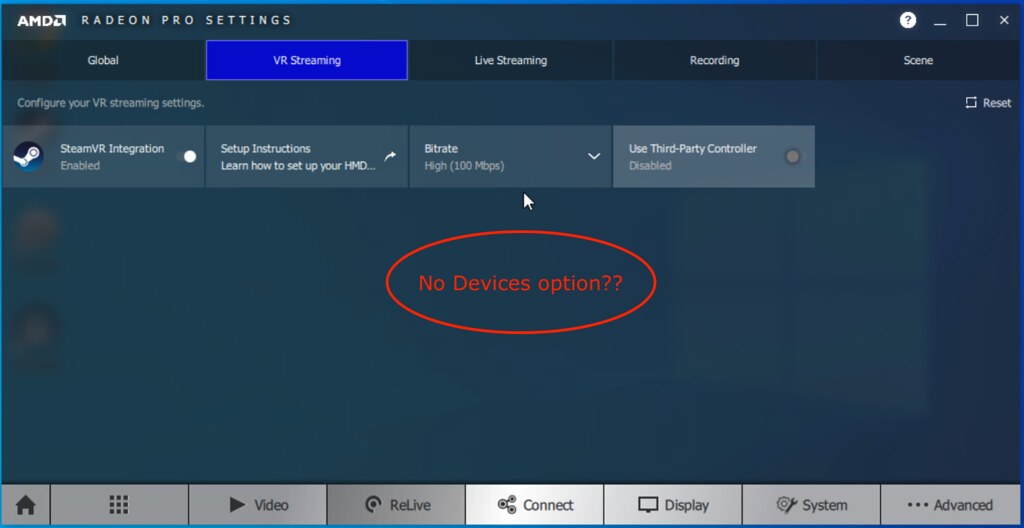
Can you get around it? Well, of course, you can have multiple VMs with ReLive VR instances running and have HMD’s connect to them, but this would be completely random. During normal behavior this wouldn’t be a problem, but when troubleshooting this would make life a lot more challenging. The way to get around it today would be to create different (wifi) networks and separate each pair (VM+ReLive VR instance and HMD) logically. This would work okay with a few head-mounted displays, but of course would not scale when you have more than a few. Let’s hope that AMD solves this problem soon. I reached out to AMD for a comment, they mentioned that you can use the Adenalin 2020 driver as well for the Pro cards, and that the feature for the Pro card is coming soon.