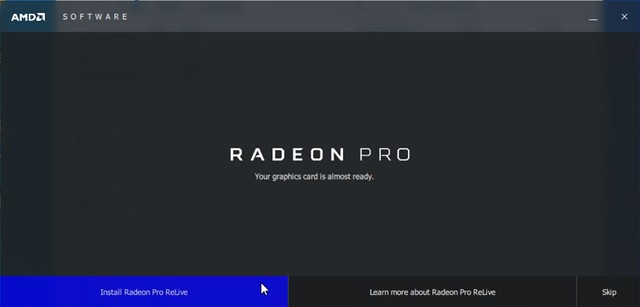Yesterday I bumped into an issue where I wanted to enable AMD ReLive VR but the option didn’t show in the configuration window strangely enough. I remembered that the first time I installed the Radeon Pro Software for Enterprise I had an option to enable AMD ReLive VR during the process, but I couldn’t recall seeing the option this time during the install. I simply reinstalled Radeon Pro assuming the option would pop up but it didn’t. It seems that this was caused by the fact that there were already AMD drivers installed, a bit strange as all other AMD Radeon Pro components can be selected and installed when there’s a driver present, but ReLive simply won’t show up as an option.
So I used the AMD provided tools to completely uninstall all AMD Radeon related software. When you do this and you reboot the VM you will be presented the following screen at the end of the install of the Radeon Pro software, this then allows you to install ReLive VR, which you can then configure and enable through the settings window as also shown below.