I’ve been looking into creating JeOS VM’s. JeOS stands for “Just enough Operating System“. In short: a purpose build OS that only contains the bare minimum that one needs to run.
In a virtual world, where footprint matters, it can be really beneficial to use JeOS vm’s. Although JeOS sounds great one of the problems used to be creating JeOS vm’s. Of course you can download a Debian Netinstall CD and just pick the packages you think you need, but it’s a lot of work. Ubuntu also released a JeOS version of their Server OS but it’s targetted at ISV’s and not for your average sysadmin as the “howto” clearly shows.
Suse, owned by Novell these days, developed a portal called Suse Studio. Suse Studio lets you create JeOS VM’s, not only VM’s but also Live CD’s etc. Creating a JeOS is just a matter of a couple of clicks and downloading the VM! Creating a VM that contained OpenSuse 11.1 & gnome, with OpenOffice and Tomboy as extra took me little over 11 minutes, that includes building the VM and picking the packages I wanted to include. These are the steps I needed to taked:
First pick your basics
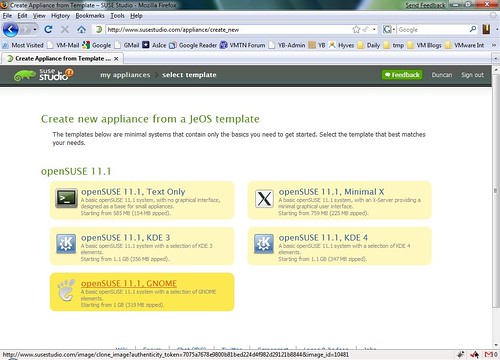
Give your new appliance a name
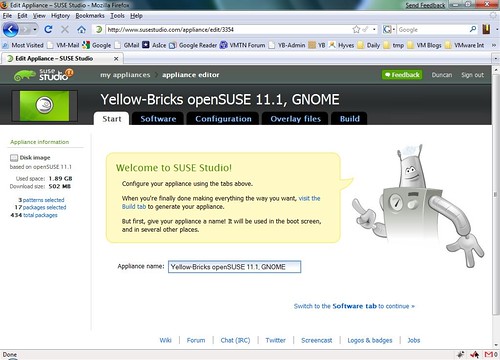
Choose the desired software
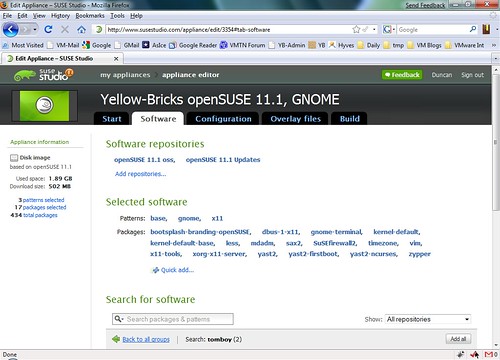
Which can be done by typing keywords, for example add Tomboy to your JeOS VM
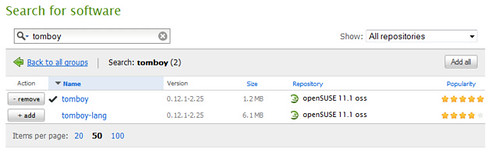
Change your OS configuration
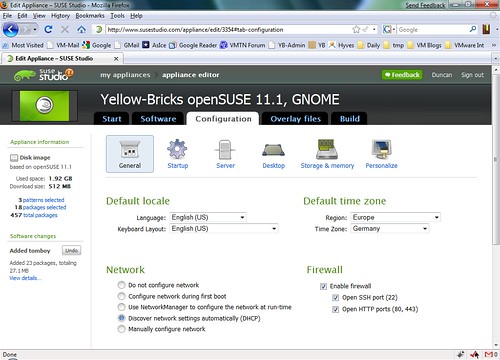
Even change the VM specific configuraton options
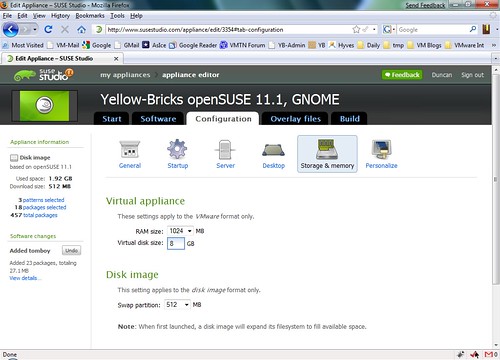
Add your own packages to the JeOS
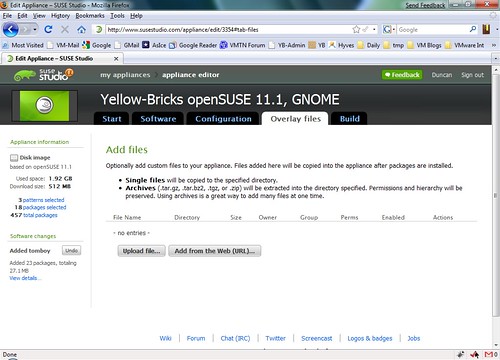
What do you want to build, a VM, Live CD or Disk(HDD/USB) Image?
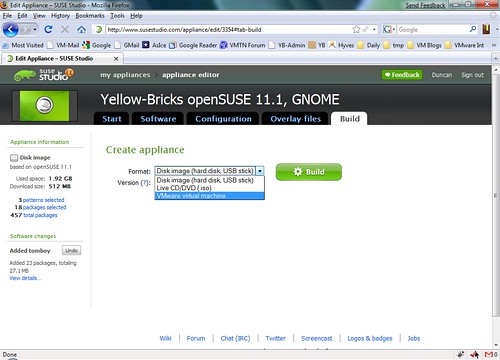
Build the VM
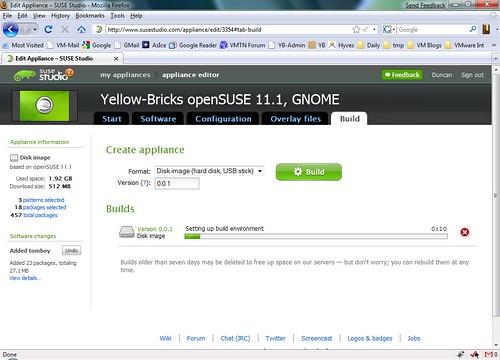
Download it or testdrive it
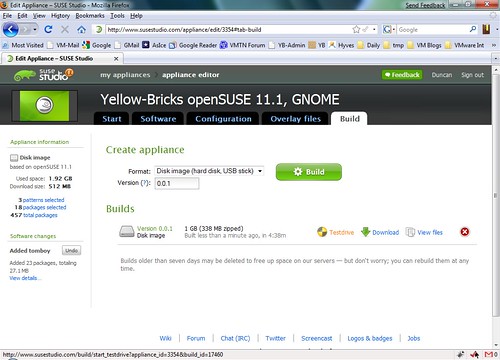
Final step, the test drive, it runs remote with Java
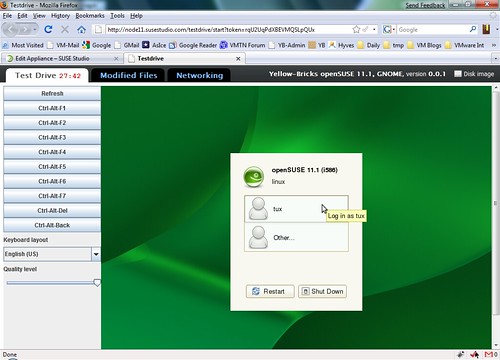
Now you might say why would I want a GUI? It’s just an example, you can also create a text only VM as you can see in the first screenshot. You can choose what ever you want, you can even include your own packages. The best thing is that you can test drive it before you download the complete package!
Suse Studio is still in Alpha phase. I hope they will be able to even reduce the size of the basic packages, for the “text version only” a bare minimum package would be welcome and an bare minimum xfce desktop would also be a nice enhancement.
You can find more info here, and watch a youtube promo here. I must say, and my former colleagues will probably laugh out loud, Novell / Suse is doing one hell of a job!
Hi Duncan, interesting article.
Do you know that rpath.org does the same for some times now using JeOS and conary package manager…
Cheers,
D.
Do you have any invitations for this preview? I’d love to try it out. I took a look at rPath and it looks like you can only create appliances for Amazon’s E2C service. This looks much more flexible.
Great review, Duncan! You may be interested in the recently-added “JeOS” template, which is more minimal than the “Text Only” one.
I trust you plus it surely seeing help many people.