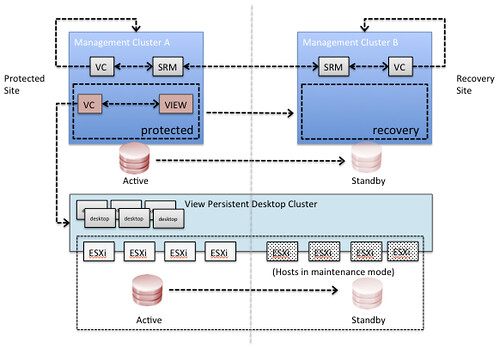** Please note: this has been solved in vSAN/vSphere 6.5GA and 6.0 p04 **
I’ve seen this popping up a bunch of times now, and it seems that the problem and solution is not easy to find for people so I thought I would give it a try as well. When running VSAN all-flash and Horizon View it can happen that you see a failed test for Read Cache Reservations in the VSAN Healthcheck. The reason for this failed test is simple: you are using read cache reservations but All-Flash has no read cache. So this is why the read cache reservations test failed. You can see the error below.
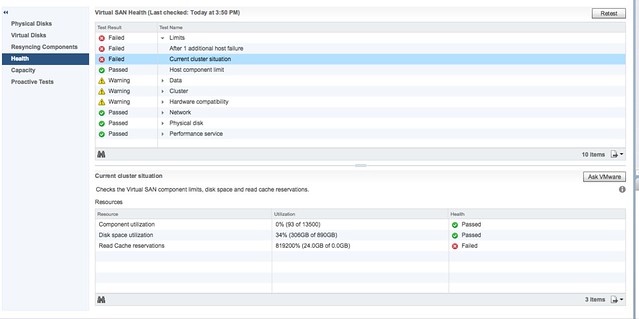
The solution is even easier, you change the policy that you are using on those objects. Change the policy to state 0% read cache and apply this policy to all objects! When applied you click “retest” on the Healthcheck and the error should go away. If you want to know more about Horizon View and policies make sure to read Cormac’s post here. There is also a KB on this topic, which can be found here.