 Today is the last day of my Take 3 with the Project VXR team. Ridiculous how fast these 3 months went. It seems like only yesterday that I posted I was going to start this journey of learning more about the world of Spatial Computing and Remote Rendering of VR in particular. If I say so myself, I feel that over the past 3 months I managed to accomplish quite a lot. The last three months I spend figuring out how to virtualize a Virtual Reality application and how to stream the application to a head-mounted display. I tested different solutions in this space, some of which I discussed on my blog in the past months, and I was surprised how smooth it worked, to be honest. If you are interested in this space, my recommendation would be to look into NVIDIA CloudXR in combination with vSphere 6.7 U3 and NVIDIA vGPU technology.
Today is the last day of my Take 3 with the Project VXR team. Ridiculous how fast these 3 months went. It seems like only yesterday that I posted I was going to start this journey of learning more about the world of Spatial Computing and Remote Rendering of VR in particular. If I say so myself, I feel that over the past 3 months I managed to accomplish quite a lot. The last three months I spend figuring out how to virtualize a Virtual Reality application and how to stream the application to a head-mounted display. I tested different solutions in this space, some of which I discussed on my blog in the past months, and I was surprised how smooth it worked, to be honest. If you are interested in this space, my recommendation would be to look into NVIDIA CloudXR in combination with vSphere 6.7 U3 and NVIDIA vGPU technology.
I can’t share all the details just yet, I wrote a white paper, which now needs to go through reviews and copy editing, and hopefully, it will be published soon. I will, however, discuss some of my findings and my experience during some of the upcoming VMUGs I will be presenting at. Hopefully, people will enjoy it and appreciate it.
One thing I would like to do is thank a few people who helped me tremendously in the past few months. First of all, of course, the folks on the Project VXR team, they gave me all the pointers/hints/tips I needed and shared a wealth of knowledge on the topic of spatial computing. I also like to thank Grid Factory, Ben in particular, for the many discussions, emails etc that we had. Of course also NVIDIA for the discussions and help around the lab equipment. Last but not least, I want to thank the VMware OCTO team focussing on Dell Technologies for providing me with a Dell Precision Workstation, and shipping it out literally within a day or two. Much appreciated everyone!
Now it is time to get back to reality.

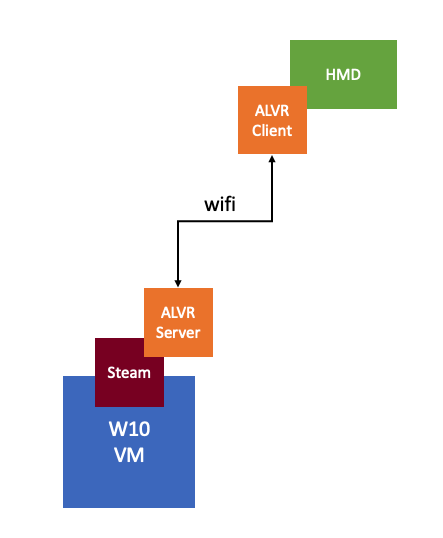
 I first got introduced to Virtual Reality (VR) in the 90’s. Back then it was all about gaming of course. Even today though the perception is that it is mainly about gaming, and to be honest that was also my perception. When I spoke with Alan Renouf the first time about the project he was working on and I saw his keynote demo I didn’t really see the opportunity. It all felt a bit gimmicky, to be honest, but can you blame me when the focus of the demo is moving workloads to the cloud by picking up a VM and throwing it over “the fence”.
I first got introduced to Virtual Reality (VR) in the 90’s. Back then it was all about gaming of course. Even today though the perception is that it is mainly about gaming, and to be honest that was also my perception. When I spoke with Alan Renouf the first time about the project he was working on and I saw his keynote demo I didn’t really see the opportunity. It all felt a bit gimmicky, to be honest, but can you blame me when the focus of the demo is moving workloads to the cloud by picking up a VM and throwing it over “the fence”. It isn’t something I ever thought about, but in order to train firefighters they create a room inside a container, burn down the container and then have groups of firefighters try to figure out how and where the fire started. The problem is though if they train 10 groups per day, only the last group can touch the objects and do a proper investigation. With VR this problem is solved, as after every training session you reset and start over. Same for instance could apply to police force training for things like crime scene investigation. Or for instance training of personnel working (nuclear) power plants, oil platforms, etc etc. Or even customer services training for retailers like Walmart, let them deal with difficult customers in VR first, let them handle dozens of difficult situations in VR before they are exposed to “real” customers.
It isn’t something I ever thought about, but in order to train firefighters they create a room inside a container, burn down the container and then have groups of firefighters try to figure out how and where the fire started. The problem is though if they train 10 groups per day, only the last group can touch the objects and do a proper investigation. With VR this problem is solved, as after every training session you reset and start over. Same for instance could apply to police force training for things like crime scene investigation. Or for instance training of personnel working (nuclear) power plants, oil platforms, etc etc. Or even customer services training for retailers like Walmart, let them deal with difficult customers in VR first, let them handle dozens of difficult situations in VR before they are exposed to “real” customers. Over the past 6 years, my focus has very much been VMware vSAN. I started focussing on vSAN when we internally started working on Project Marvin in 2012, or EVO:RAIL as it was officially called, which then became Dell EMC VxRail. After a brief stop in the corporate Office of CTO I then joined the Office of CTO for Storage and Availability to focus solely on vSAN. I think it is fair to say that vSAN has been on top of mind for what feels forever. As such, I figured I needed a break, some time to think and talk about something different for a change, some time to learn new technologies, some time to work on something else.
Over the past 6 years, my focus has very much been VMware vSAN. I started focussing on vSAN when we internally started working on Project Marvin in 2012, or EVO:RAIL as it was officially called, which then became Dell EMC VxRail. After a brief stop in the corporate Office of CTO I then joined the Office of CTO for Storage and Availability to focus solely on vSAN. I think it is fair to say that vSAN has been on top of mind for what feels forever. As such, I figured I needed a break, some time to think and talk about something different for a change, some time to learn new technologies, some time to work on something else.