Episode 007 of the Unexplored Territory podcast is available! In this episode we spoke with Cormac Hogan about the VMware Tanzu portfolio, and Kubernetes in general. Listen to it via Spotify (https://spoti.fi/3GcjaM9), Apple (https://apple.co/3Gc6Efn), or anywhere else you get your podcast!
cloud native
Announcing the Unexplored Territory Podcast!
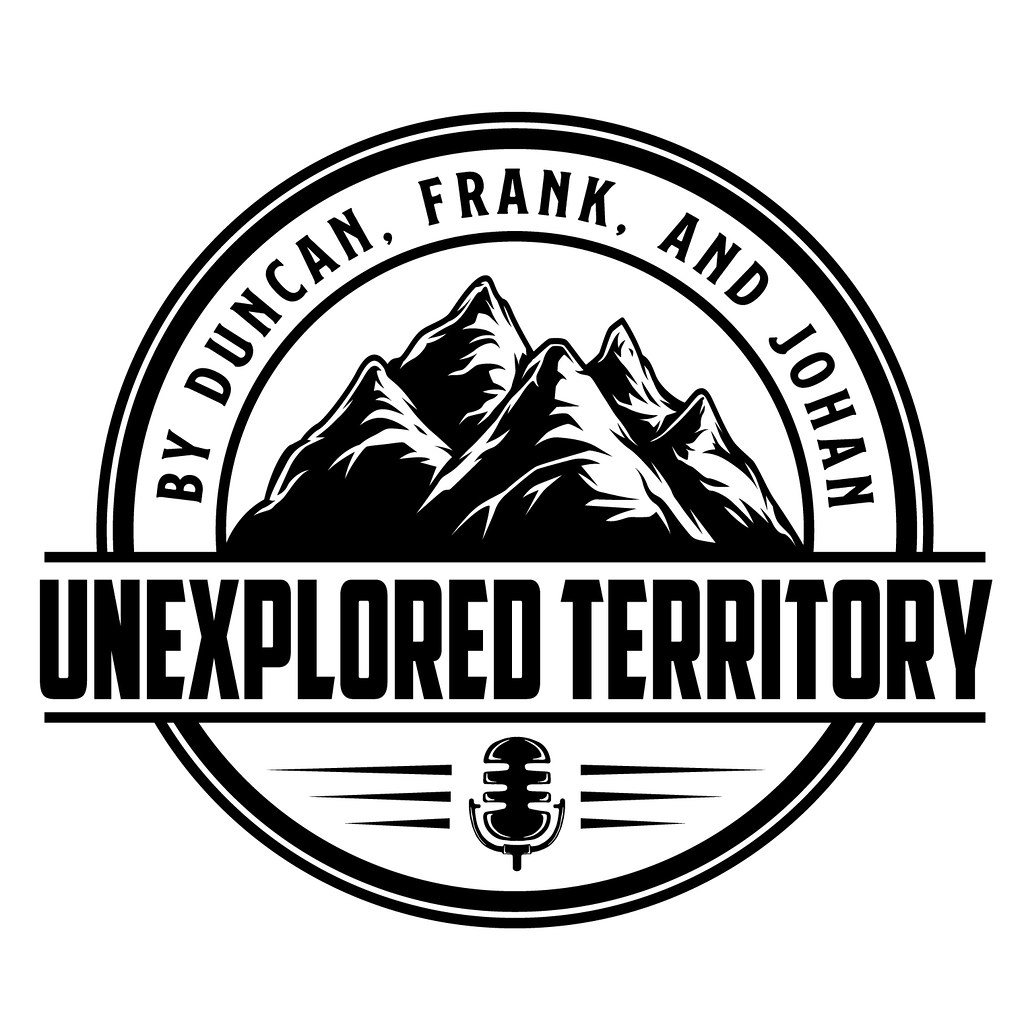 Frank, Johan, and I have been working on this for a few months already, but today I can finally share that a brand new podcast series will be out soon. This bi-weekly podcast (released on Monday) is titled “Unexplored Territory“. We will be discussing topics such as public cloud, virtualization, cloud-native applications, Kubernetes, end-user computing, storage, business continuity, and important (VMware-based) emerging technologies with industry/subject matter experts.
Frank, Johan, and I have been working on this for a few months already, but today I can finally share that a brand new podcast series will be out soon. This bi-weekly podcast (released on Monday) is titled “Unexplored Territory“. We will be discussing topics such as public cloud, virtualization, cloud-native applications, Kubernetes, end-user computing, storage, business continuity, and important (VMware-based) emerging technologies with industry/subject matter experts.
You may wonder, where you will be able to find it/us? Well of course we have a website: UnexploredTerritory.Tech. You can find us on Twitter on @UnexploredPod. You can listen to the podcast via any of your favorite podcast apps: Apple Podcasts, Spotify, Google Podcasts, Overcast, Stitcher, Amazon Music, Stitcher, Pocket Cast. Or use the RSS Feed to add the podcast to your favorite podcast player.
Make sure to subscribe and download the episodes automatically! Our very first guest will be a very special one, we invited VMware’s brand new CTO Kit Colbert to join us, and this episode will be available on Monday the 18th of October! We created a short teaser for the podcast, you can find it in your podcast app or check it out below via the embedded player. We hope everyone will enjoy the podcast, we are looking forward to many great conversations!
Want to play around with Kubernetes? Try MicroK8s!
Two weeks ago I wanted to play around with Kubernetes for a day or two. I found this training course internally at VMware that allowed me to go through some labs. I asked around if anyone had some tips on getting Kubernetes up and running fast. I couldn’t be bothered with creating a multi node kubernetes cluster. I wanted to play around with some of the commands and YAML files. I tried Atomic as suggested by the lab manual, but there were way too many steps involved to install/configure Kubernetes if you ask me. Next option would be some version hosted in a cloud of choice, but I didn’t want to incur the cost. After digging around I stumbled on MicroK8s. It sounded easy, so I figured I would give it a try. When it comes to Linux my preference is Ubuntu/Debian, it is just what I am most familiar with, and as MicroK8s comes from Canonical I figured I would give it a try. As Kelsey Hightower suggested on twitter yesterday (which triggered this article), it is just one command away:
I think @Canonical might have assembled the easiest way to provision a single node Kubernetes cluster:
$ snap install microk8s –classichttps://t.co/Px9UZVrv01
— Kelsey Hightower (@kelseyhightower) April 23, 2019
I downloaded the latest Ubuntu Server ISO and I created a VMware Fusion VM. I stepped through the installation wizard of Ubuntu Server and then noticed it already provided the option even to install “microk8s”, I selected the package, and some additional packages I figured I would need, and clicked done. Literally within minutes, I had a fresh single node Kubernetes configuration, which for me worked straight out of the box!
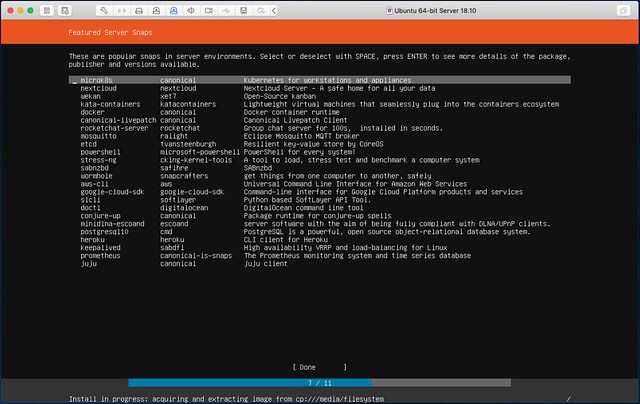
After it is done configuring, click reboot and login. I created an alias for kubectl, as I didn’t want to type “microk8s.kubectl” every time or install a different version:
sudo snap alias microk8s.kubectl kubectl
I also enabled the Kubernetes dashboard from the get-go, which can be done by running the command “microk8s.enable dashboard“. There are a whole bunch of articles out there that can take you through the steps of deploying your first container, making it highly available by specifying the number of instances so I am not going to do that. I don’t want to pretend to be an expert, as I am far from that. Also, check the MicroK8s documentation, it is pretty decent. My colleague Myles Gray has a very good tutorial on why containers, very good read which I also recommend for people who just want to know a bit more about it like myself.
Cloud native inhabitants
When ever I hear the term “cloud native” I think about my kids. It may sounds a bit strange as many of you will think about “apps” probably first when “cloud native” is dropped. Cloud native to me is not about an application, but about a problem which has been solved and a solution which is offered in a specific way. A week or so ago someone made a comment on twitter around how “Generation X” will adopt cloud faster than the current generation of IT admins…
Some even say that “Generation X” is more tech savvy, just look at how a 3 year old handles an iPad, they are growing up with technology. To be blunt… that has nothing to do with the technical skills of the 3 year old kid, but is more about the intuitive user interface that took years to develop. It comes natural to them as that is what they are exposed to from day 1. They see there mom or dad swiping a screen daily, mimicking them doesn’t require deep technical understanding of how an iPad works, they move their finger from right to left… but I digress.
My kids don’t know what a video tape is and even a CD to play music is so 2008, which for them is a lifetime, my kids are cloud native inhabitants. They use Netflix to watch TV, they use Spotify to listen to music, they use Facebook to communicate with friends, they use Youtube / Gmail and many other services running somewhere in the cloud. They are native inhabitants of the cloud. They won’t adopt cloud technology faster, for them it is a natural choice as it is what they are exposed to day in day out.