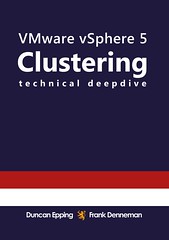Just a reminder, if you want your free Kindle copy of the vSphere 5.0 Clustering Deepdive or the vSphere 4.1 HA and DRS Deepdive, make sure to check Amazon (US Kindle Store) today and tomorrow (Wednesday June the 5th and Thursday June the 6th)! You can download the Kindle copy of both these books for free, yes that is correct ZERO dollars.
So make sure you pick it up either before the promo expires…
** Note I have linked the US Kindle stores, it is also available for free in local Kindle stores, just do search! **