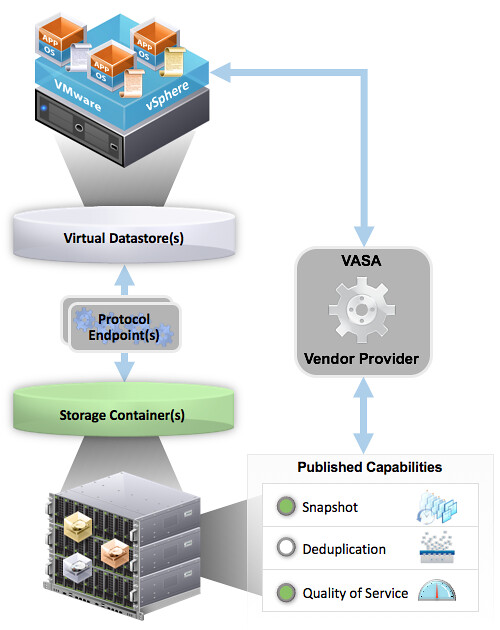Well I guess I can keep this one short, what is new for VVols? Replication. Yes, that is right… finally if you ask me. This is something I know many of my customers have been waiting for. I’ve seen various customers deploy VVols in production, but many were holding off because of the lack of support for Replication and with vSphere 6.5 that has just been introduced. Note that alongside with new VVol capabilities we have also introduced VASA 3.0. VASA 3.0 provides Policy Components in the SPBM UI which allows you to combine for instance a VVol policy with a VAIO Filter based solution like VMCrypt / Encryption or for instance Replication or Caching from a third party vendor.
When it comes to replication I think it is good to know that there will be Day 0 support from both Nimble and HPE 3PAR. More vendors can be expected soon. Not only is replication per object supported, but also replication groups. Replication groups can be viewed as consistency groups, but also a unit of granularity for failover. By default each VM will be in its own replication group, but if you need some form of consistency or would like a group of VMs always to failover at the same time then they can be lumped together through using the replication group option.
There is a full set of APIs available by the way, and I would expect most storage vendors to provide some tooling around their specific implementation. Note that through the API you will for instance be able to “failover” or do a “test failover” and even reverse replication if and when desired. Also, this release will come with a set of new PowerCLI cmdlets which will also allow you to failover and reverse replication, I can’t remember having seen the test failover cmdlet but as it is also possible through the API that should not be rocket science for those who need this functionality. Soon I will have some more stuff to share with regards to scripting DR scenarios…