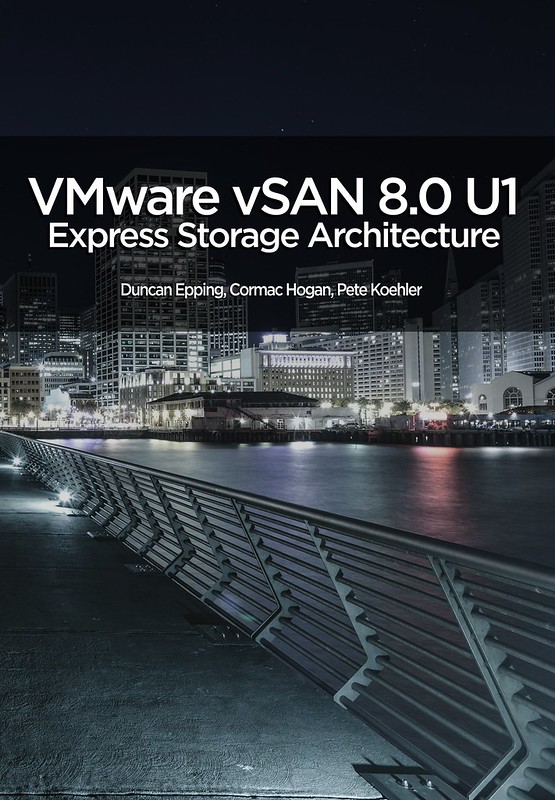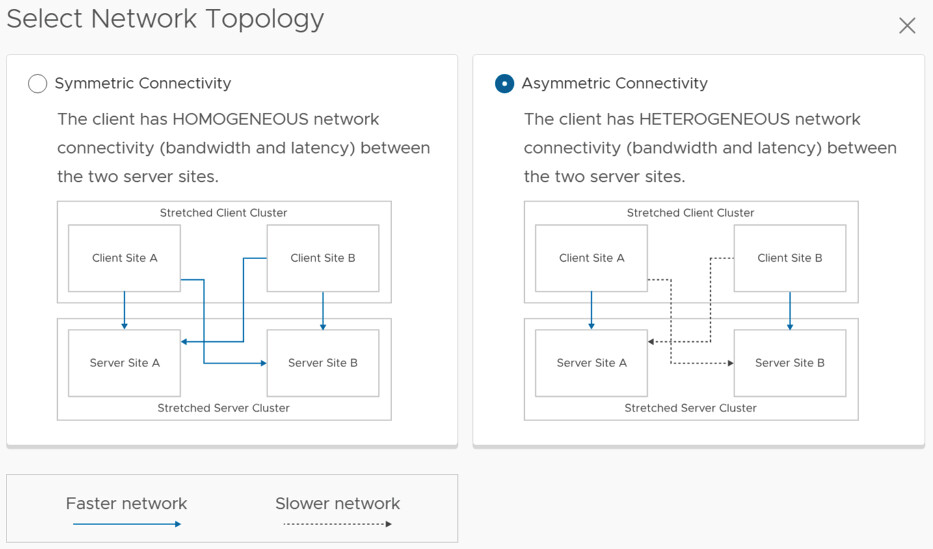Holidays are coming, so we figured it was time to lower the price of the vSAN ESA 8.0 U1 book! Haven’t bought it yet? The paper edition is around $ 19.99 and the ebook is $ 4.99 (or less, depending on where you live).
It’s a lot of great content for a really low price, and as said we made sure the ebook is priced extremely aggressively as we prefer for technical books not to be printed. Pick it up, the price will return to normal (29.99 and 9.99) after the holiday season!
Of course, we also have the links to other major Amazon stores:
- United Kingdom – ebook – paper
- Germany – ebook – paper
- Netherlands – ebook – paper
- Canada – ebook – paper
- France – ebook – paper
- Spain – ebook – paper
- India – ebook
- Japan – ebook – paper
- Italy – ebook – paper
- Mexico – ebook
- Australia – ebook – paper
- Brazil – ebook
- Or just do a search in your local amazon store!