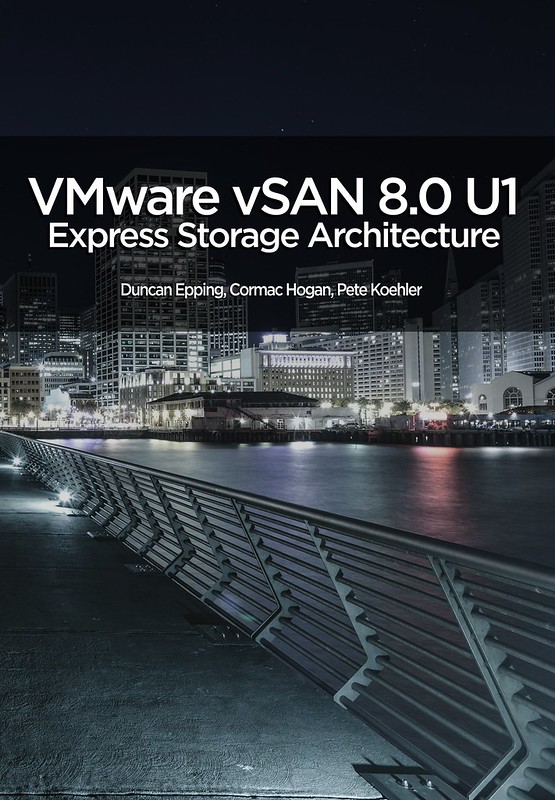I was working on my VMware Explore presentations so I forgot to post #049, figured I would post both at the same time for those who hadn’t seen these yet. In episode 049 we had two guests for the very first time, Gerrit Lehr and Andrea Siviero. Andrea and Gerrit talked us through the Multi-Cloud Adoption Framework and explained why customers are interested in this service and how it helps them meet their business goals. Listen to the full episode via Spotify (bit.ly/3Ny1EXE), Apple (bit.ly/449s2xA), or via the embedded player below.
Episode 050 focusses on Self-Managed Tanzu Mission Control, and we had Corey Dinkens as our guest. Corey discussed what Tanzu Mission Control is about, what the use case is, how customers are consuming it today, and why a self-managed solution makes sense for some customers compared to the SaaS offering. Interesting stuff if you ask me. Listen via Spotify (bit.ly/3XHU3dE), Apple (bit.ly/3XLm7g5), or use the embedded player below.